Your Account Summary is a financial summary of all charges, payments and credits to your account for each semester you've been a student here at ETSU.
Where can I find my Account Summary?
Your account summary can be accessed via GoldLink.
By default, the Account Summary link is in the Student Account channel which is located in the left column under the "Account" tab. Click on Account Summary - All Terms as highlighted below.
What exactly is covered in an Account Summary?
Here is an example of a student's Account Summary and Details for a selected term and the information you can expect to find there:
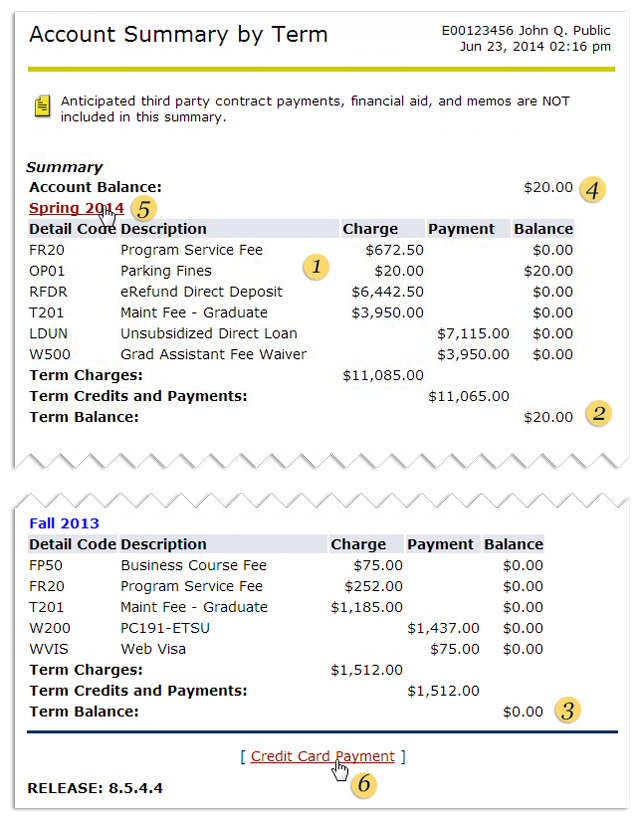
Your one page Account Summary gives you the following information for each semester you have been enrolled in classes :
![]() An itemized list of fees, credits or payments made for each semester.
An itemized list of fees, credits or payments made for each semester. ![]()
![]() The balance for each term.
The balance for each term.![]() The account balance which is a total of all outstanding balances across semesters.
The account balance which is a total of all outstanding balances across semesters.![]() A link to the account details for each term.
A link to the account details for each term.![]() A link to the online payment tool.
A link to the online payment tool.
The Account Details for Term shows you the following information for the term selected:
![]() An itemized list of fees, credits or payments made for each semester.
An itemized list of fees, credits or payments made for each semester.
![]() The outstanding balance for the selected term.
The outstanding balance for the selected term.![]() The outstanding balance for all other terms.
The outstanding balance for all other terms.![]() The total outstanding balance for all terms.
The total outstanding balance for all terms.
In addition to the information also included in the Account Summary page, the Account
Details page shows the following information: ![]() The current balance due as of the date the details were accessed
The current balance due as of the date the details were accessed![]() Authorized Financial Aid and adjusted balances.
Authorized Financial Aid and adjusted balances.
![]() Any pending transactions and adjusted balances.
Any pending transactions and adjusted balances.
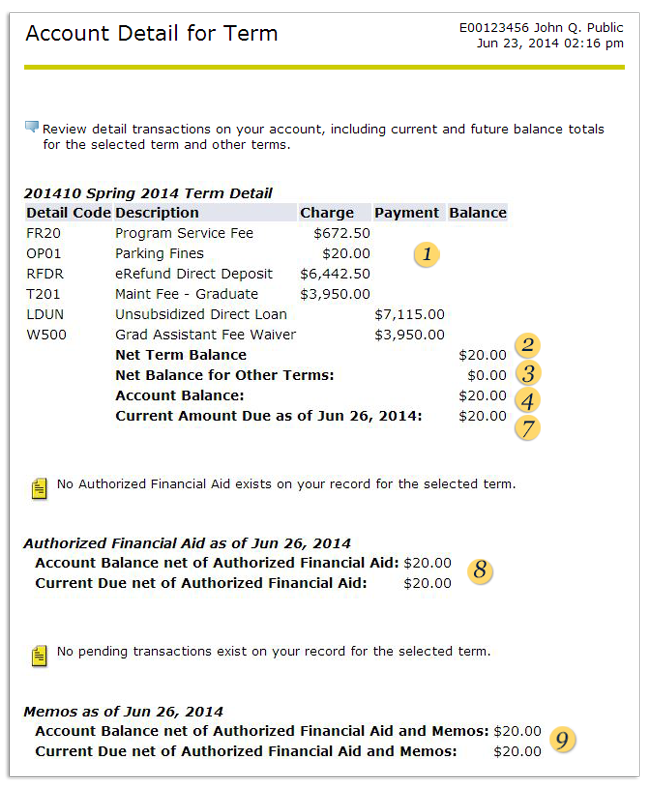
 Stout Drive Road Closure
Stout Drive Road Closure 