Creating Release Conditions
Release Conditions are criteria set by the instructor that the student must satisfy before being able to view a content topic, quiz, discussion board, dropbox folder, or other activity or widget within the learning environment. You can create new release conditions, reuse existing release conditions, and copy release conditions from one course to another.
Create a Release Condition
Regardless of the tool or widget using the release condition, the workflow for creating the condition remains consistent.
-
From a specific learning activity or widget, under Availability Dates and Conditions, click Add Release Condition then select Create New to create a new release condition.
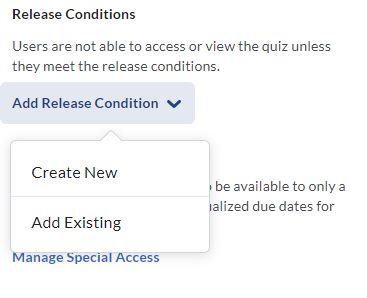
-
Select the appropriate release Condition Type.
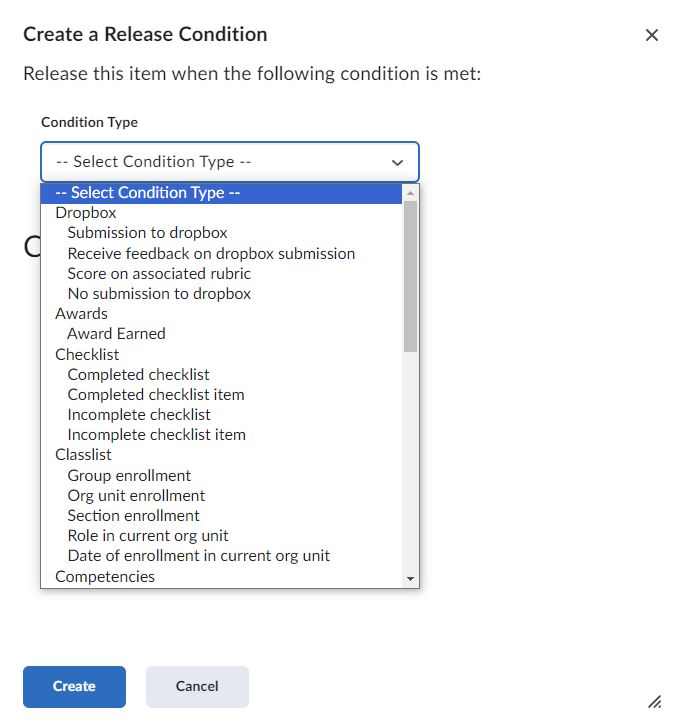
-
Select the appropriate Condition Details and enter any additional information or values. Note that, depending on the condition type you specify, the details options for condition details may differ.
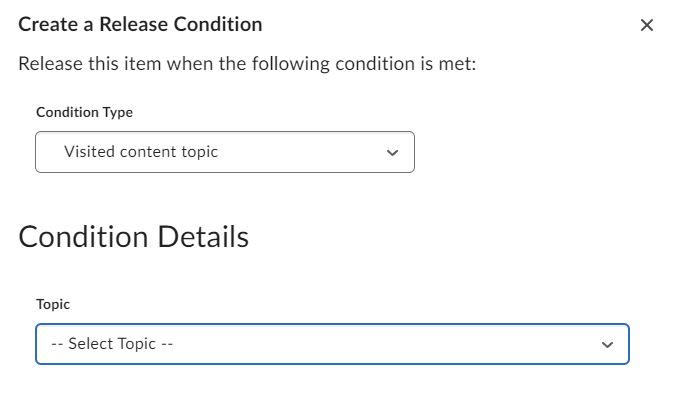
-
Click Create.
Select a Pre-existing Release Condition
If you have a pre-existing release condition, there is no need to recreate the condition for use in additional learning activities or widgets. Instead, select the Add Existing button to view a list of available release conditions.
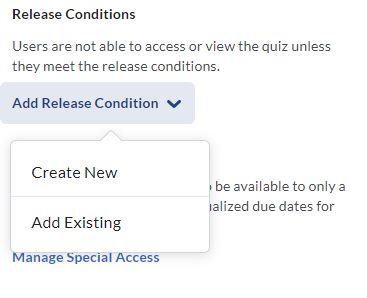
-
By default, D2L will display release conditions for All Tools. You may select a specific tool from the View Conditions For drop-down menu.
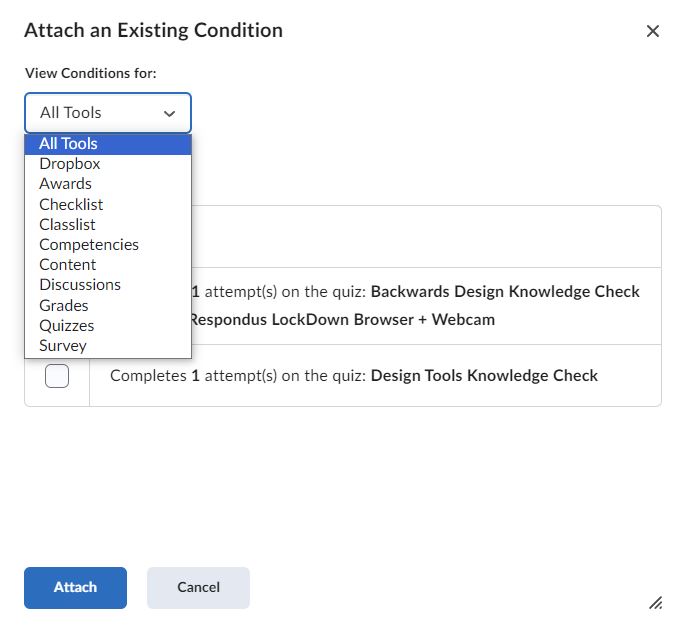
-
Mark the checkbox to the left of the preexisting release condition that you would like to attach.
-
Click Attach.
Managing Release Conditions
If you attach multiple release conditions to an item, you will have the option to select a condition indicator.
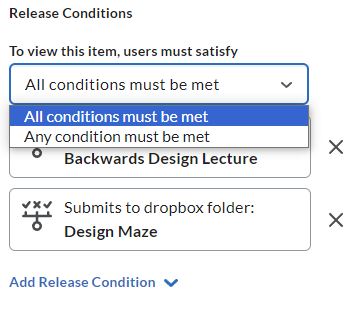
-
Selecting All conditions must be met requires the student to satisfy every attached condition before D2L will release the item.
-
Selecting Any condition must be met requires the student to satisfy any one condition from the attached conditions before D2L will release the item.
Removing Release Conditions
To remove a single release condition, click the (X) icon located to the right of a single condition.
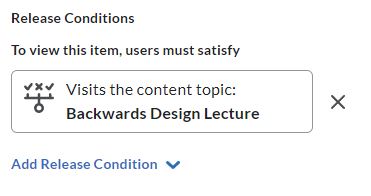
 South Dossett Drive - Closure...
South Dossett Drive - Closure...