Step 1 - As a student, log into Goldlink with your ETSU credentials.
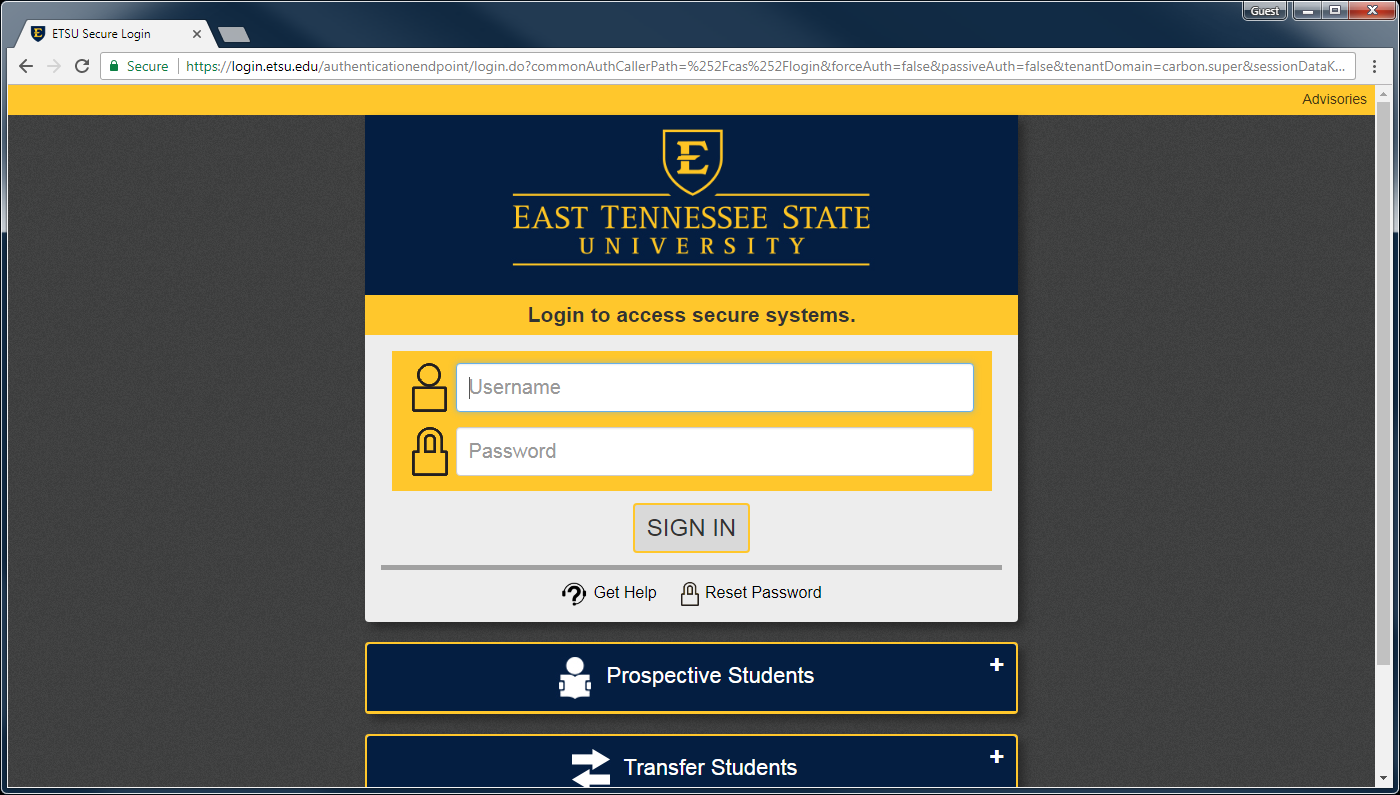
Step 2 - On the Student Info Tab, click either the Confirm Registration button, or the Account Details by Term / Confirm Enrollment link in the "Student Account" section.
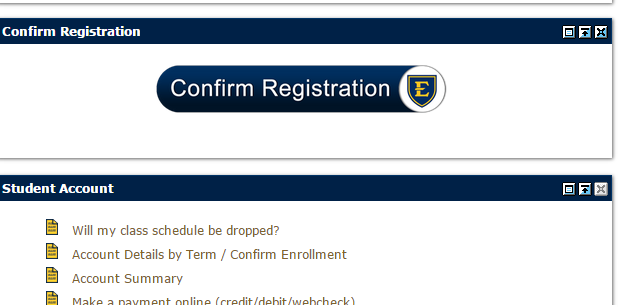
Step 3 - Select a current term.
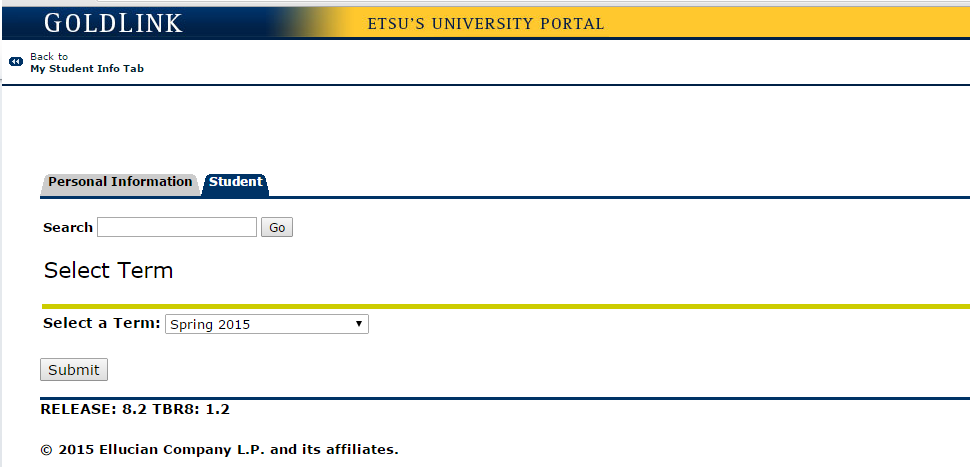
Step 4 - Click the View Payments, Refunds and Direct Deposit Information link to redirect to the ETSU Goldlink Account Suite site.
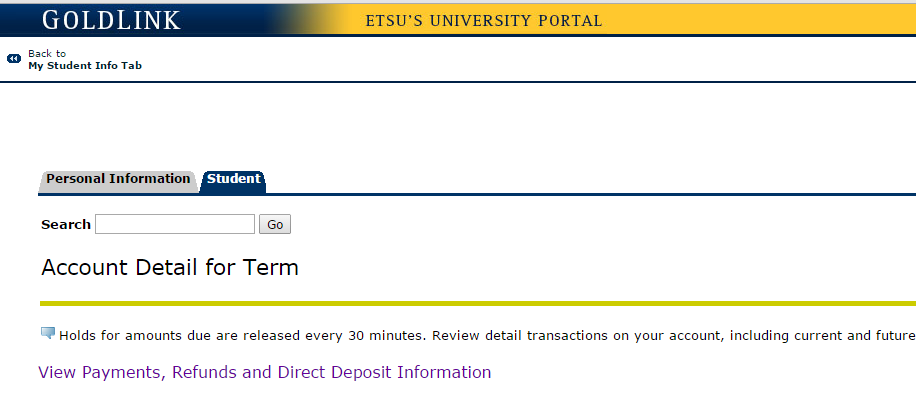
Step 5 - Click the Authorized Users link under the My Profile Setup section.
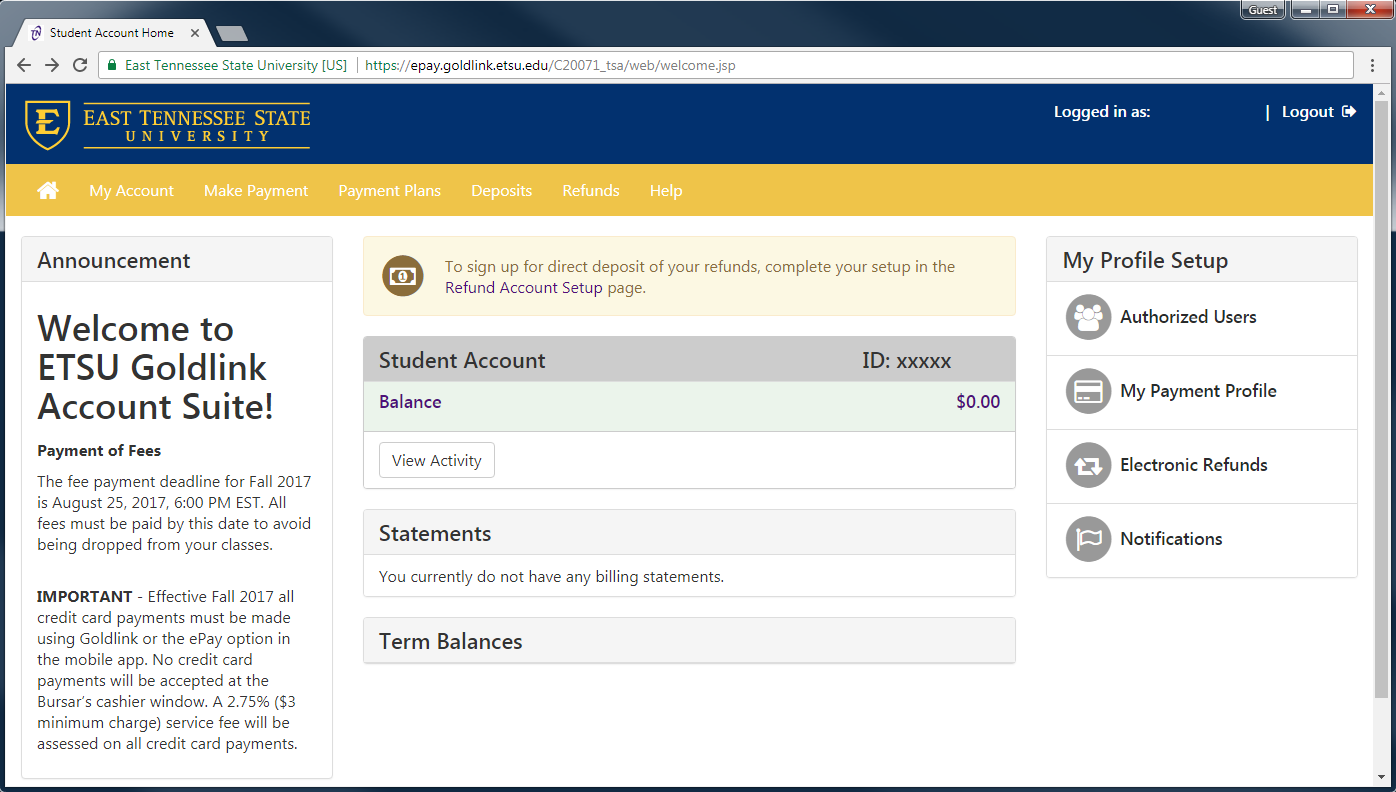
Step 6 - Enter the E-mail address of the person that you want to authorize access to. Once you do this, they will receive an E-mail with a temporary password to log-in with.
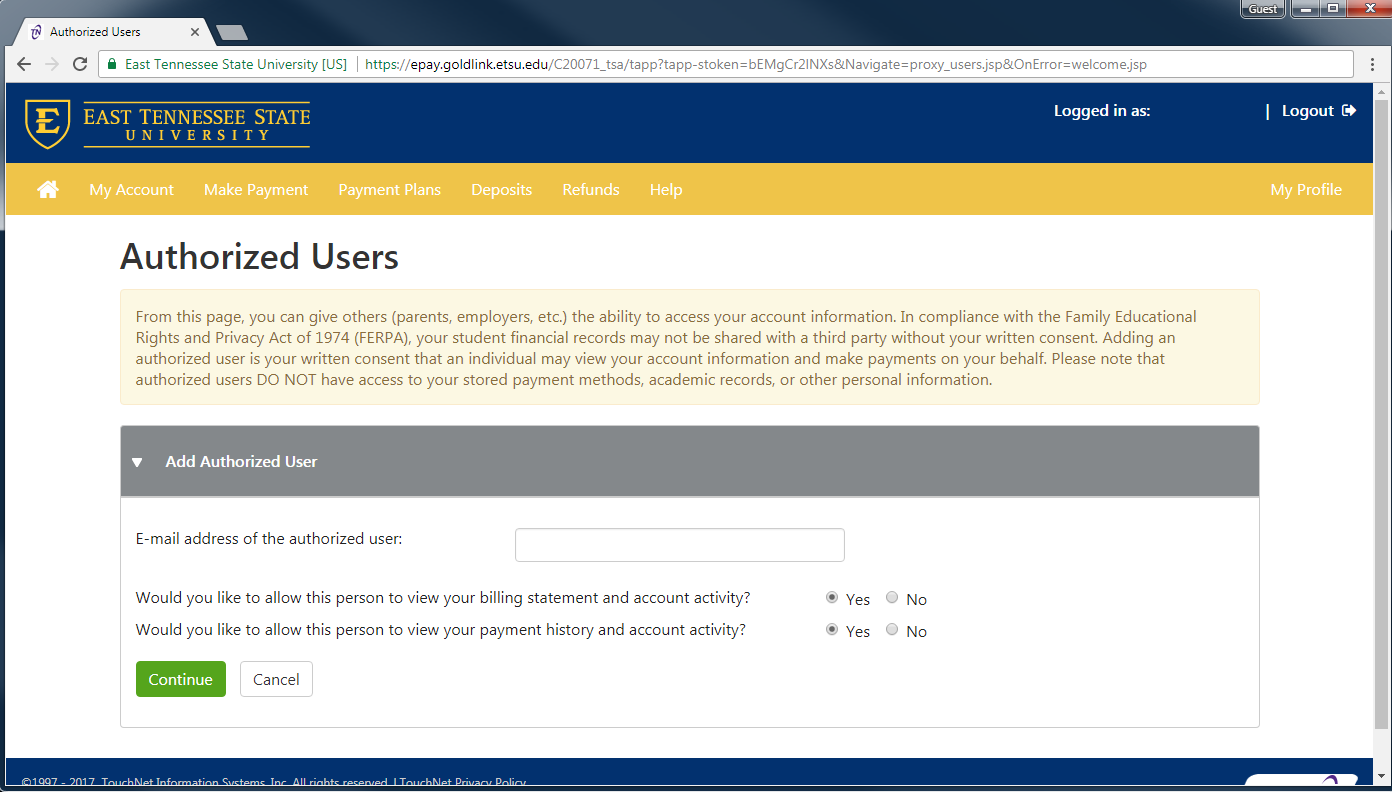
Step 7 - Your Authorized User should use the Authorized Users section that asks for an E-mail and Password to log into the Goldlink Account Suite and make payments on your behalf. The login for Authorized Users is https://epay.goldlink.etsu.edu/C20071_tsa/web/login.jsp
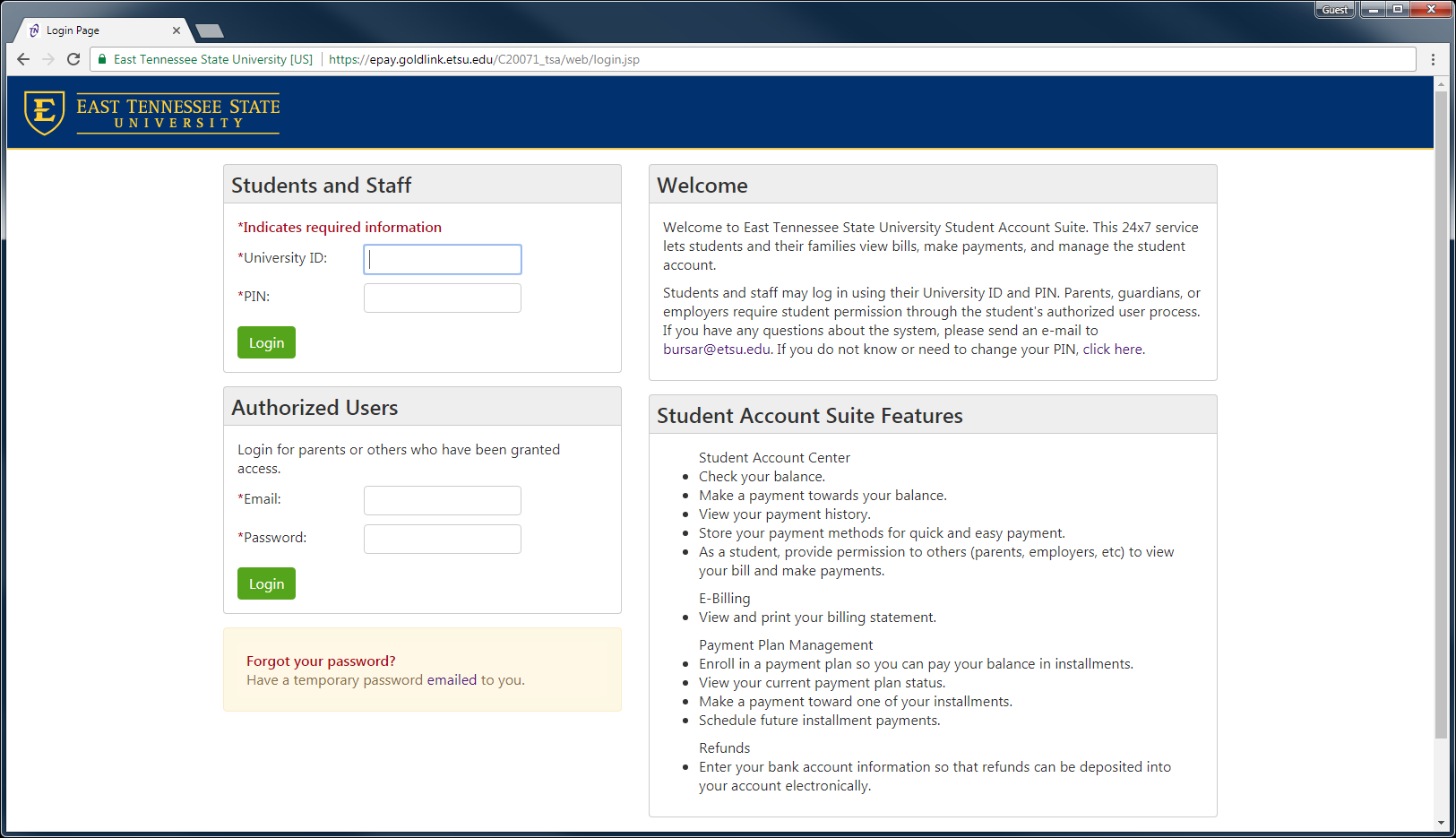
 BrightRidge - Performing Work...
BrightRidge - Performing Work...