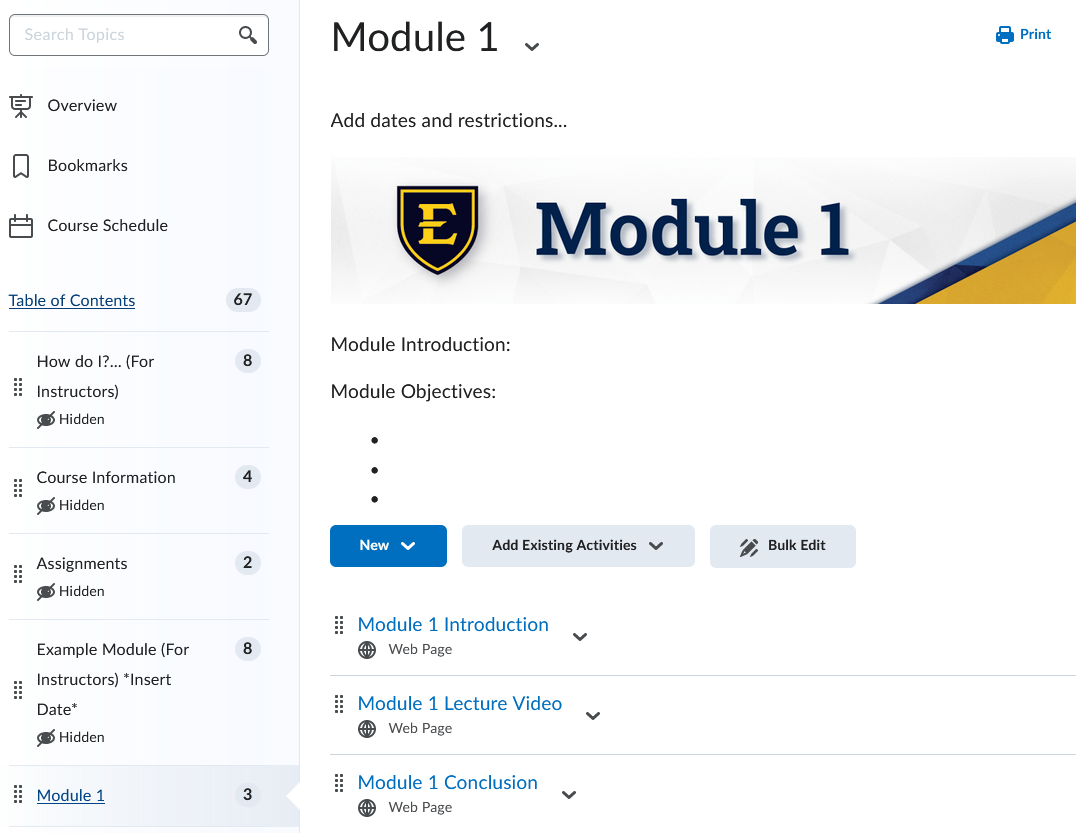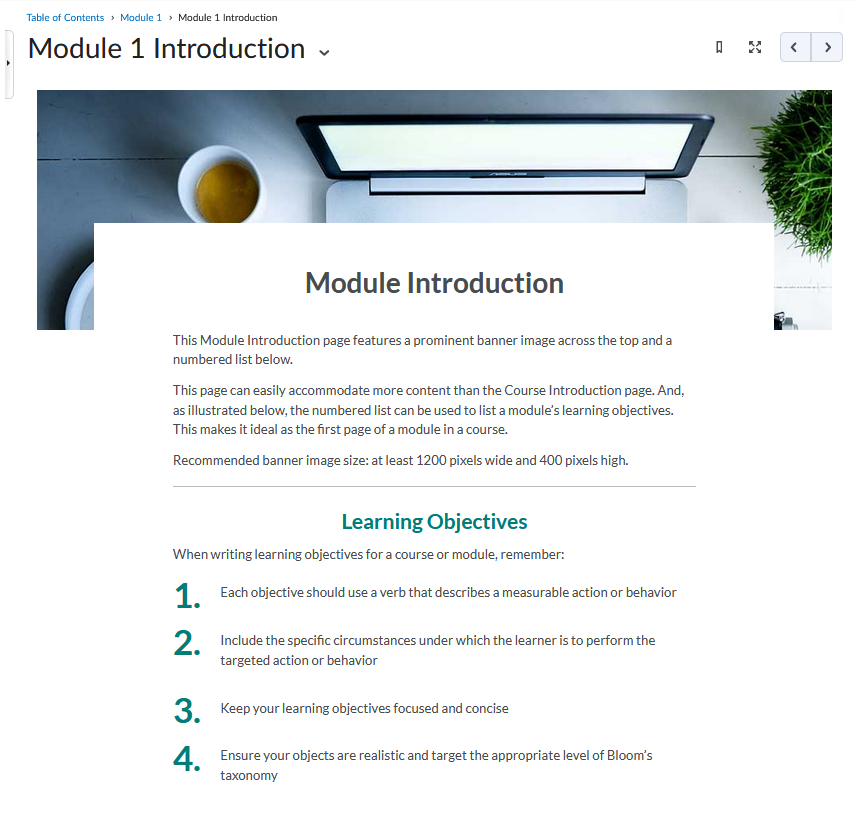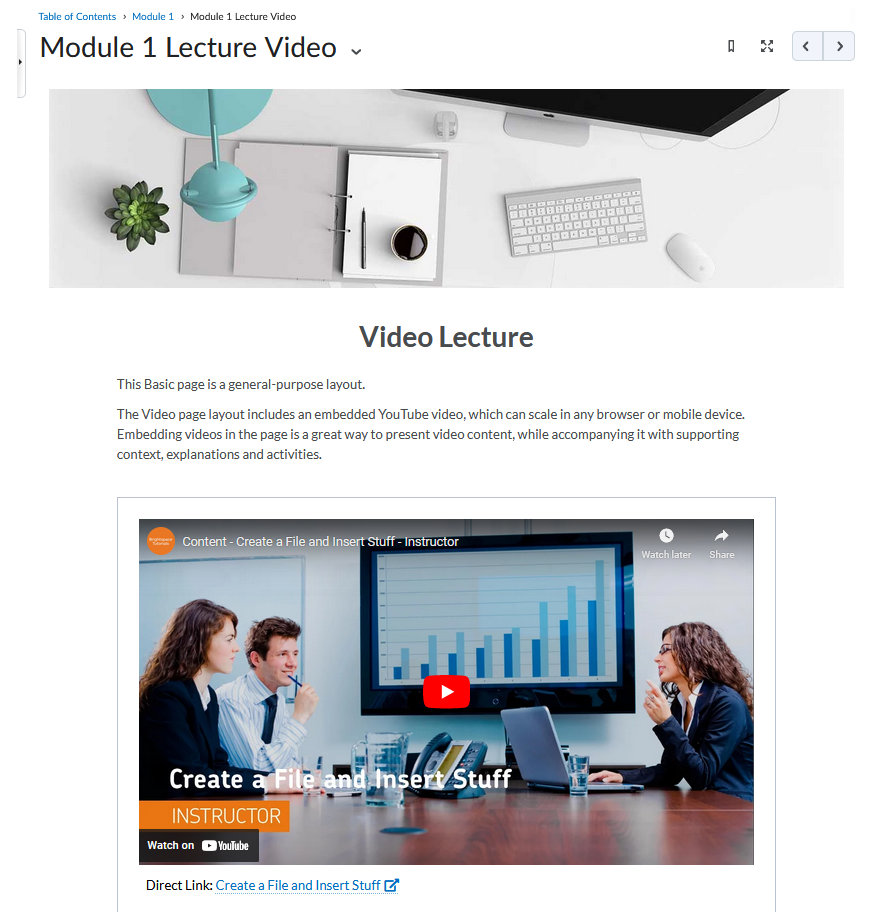Course Shells
Academic Technology Services has curated two template-based course shells. These course shells are ideal for adjuncts, new faculty, or faculty with new courses. They allow the user to jump straight into development by plugging in their own subject matter expertise. Previews and descriptions of the templates are included below. To request access to one of the templates, please contact our Instructional Design Coordinator, Rachel Schreiber at schreiberr@etsu.edu.
We recommend copying the course shell into a development site. If you do not have a development site, that can also be requested at the same time. Please include the name of the course or development site you would like populated with the course shell and which course shell you would like.
ETSU Template Course Shell (*RECOMMENDED*)
The basic course shell was built solely using the editor inside D2L. This will be the most user-friendly course shell using minimal HTML and plenty of guides to get the user started. This is our most recommended course shell ideal for beginners or users who just want to get started as quickly as possible.
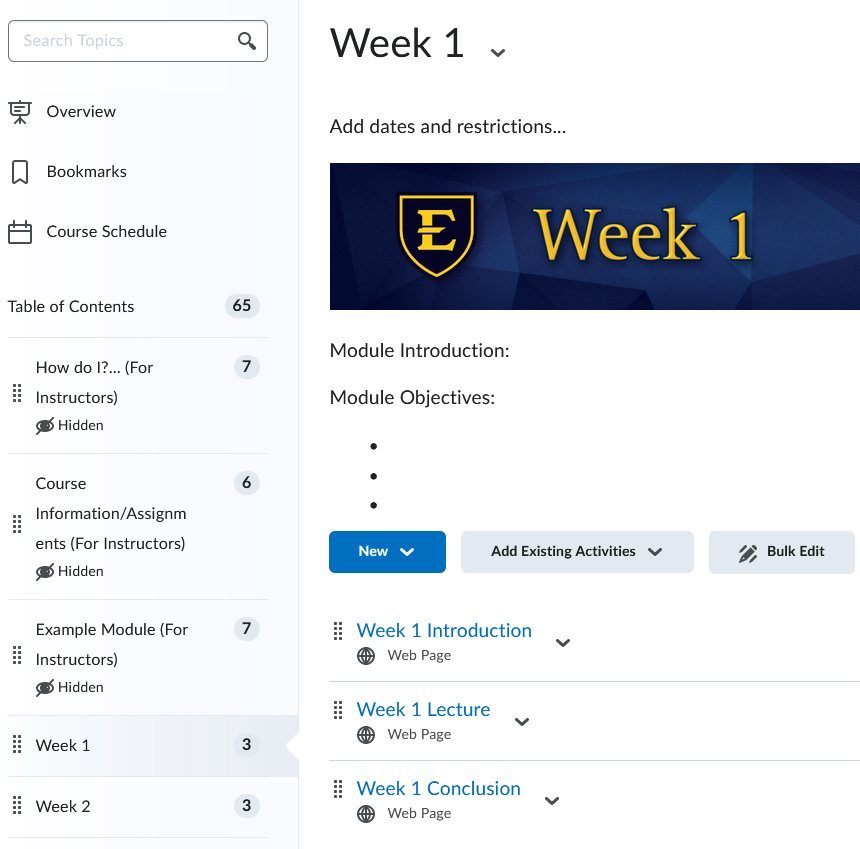
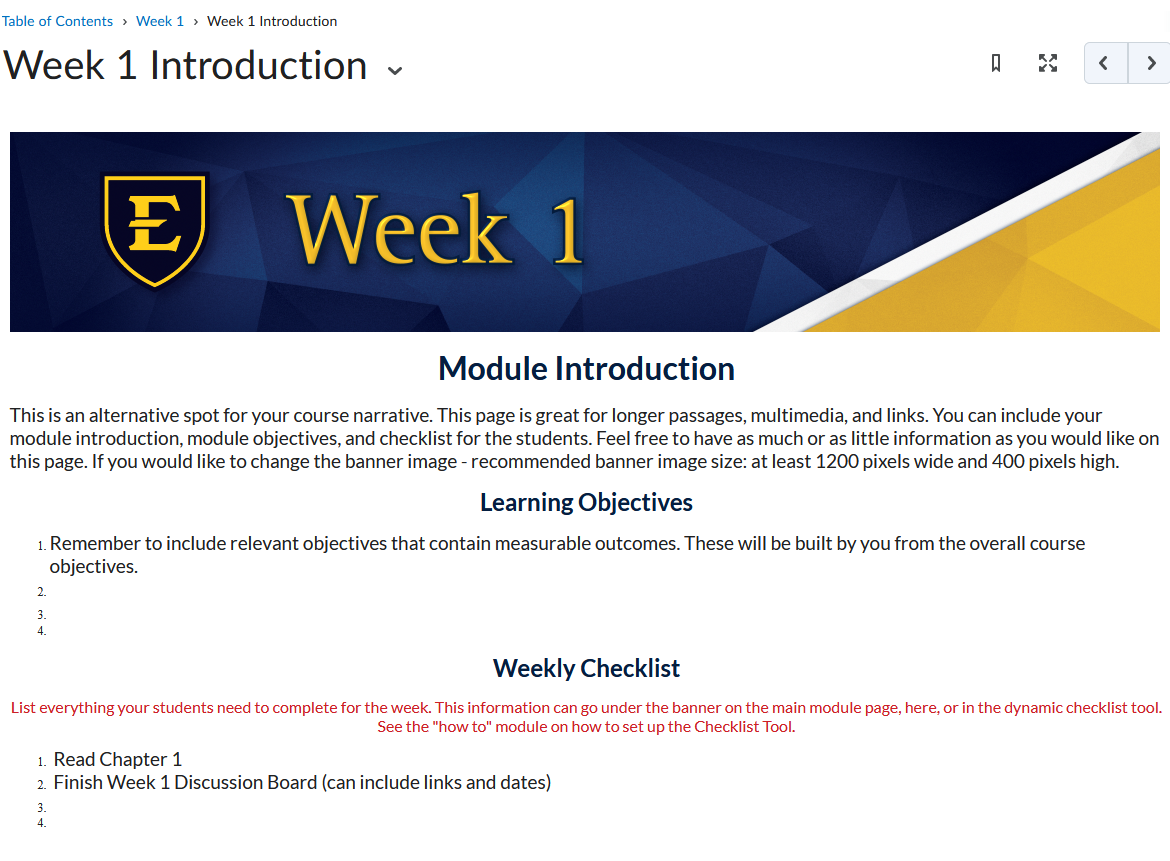
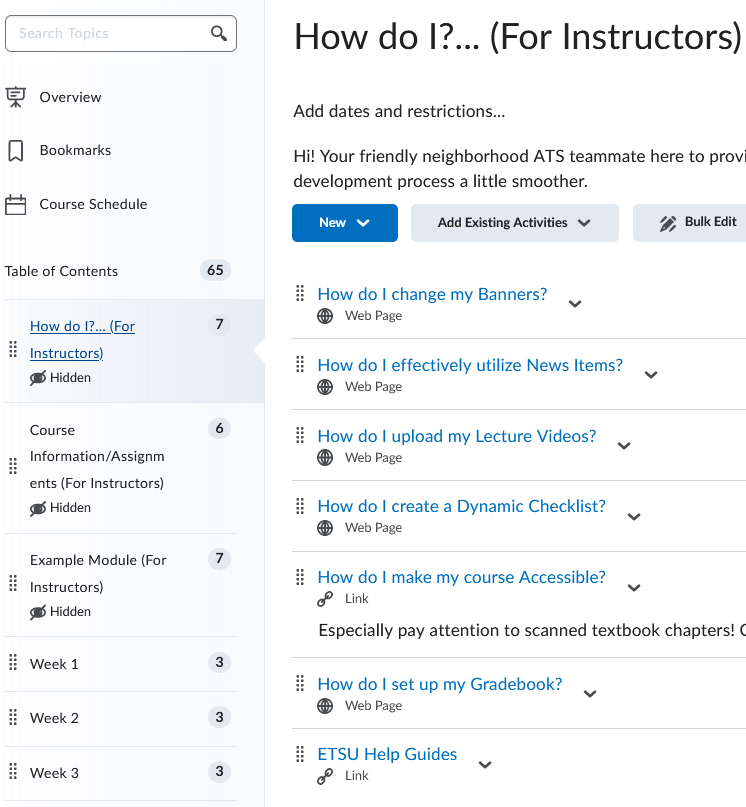
D2L Brightspace Template Course Shell
D2L Brightspace's own course template with all of the bells and whistles. This template will include the most common pages from D2L and plenty of scaffolding for the developer to get started. Having a basic understanding of HTML and course design will help the developer tackle any issues that may arise when editing the template. ATS can provide training for anyone who is interested in learning more.
 South Dossett Drive - Closure...
South Dossett Drive - Closure...