When do I need to use a budget revision form?
Where can I locate a paper budget revision form?
Where can I locate an online budget revision form?
How do I complete a paper budget revision form?
How do I complete an online budget revision form?
What cannot be processed on a budget revision form?
How will I know the budget revision has been processed?
What does "crossing programs" mean?
What are "account codes" and which ones must be covered by the department?
Do I have to cover all expenditures charged to my Index?
Will the funds remaining in my index at year-end carry forward to the next fiscal year?
What is a "Dean's Contingency" Index?
What is a Salary Savings Index?
How do I view my budgets in GoldLink?
When do I need to use a budget revision form?
Budget revision forms are to be completed by the budgetary unit when a change to the base budget is requested. Budget revisions are administered when funds are needed to cover pending expenditures, to cover overdrafts or to transfer funds for other departmental uses. Permanent budget adjustments effect more than one fiscal year while temporary budget adjustments only effect the current fiscal year.
Where can I locate a paper budget revision form?https://www.etsu.edu/bf/budget/documents/budgetrevision.xls
Where can I locate an online budget revision form?
https://www.etsu.edu/bf/redirects/df/budgetrevision.html
How do I complete a paper budget revision form?
- Request for Budget Revision for Fiscal Year – Enter the Fiscal Year for the budget revision to be processed.
- Permanent or Temporary – Check the appropriate box. Check Permanent if the budget adjustment effects more than one fiscal year. Check Temporary if the budget adjustment is just for the current fiscal year.
- Index Number – The five digit number assigned to an index (i.e. 40400 for Budget and Financial Planning.)
- Account Code - The five digit number identifying where the budget is being transferred to or from (i.e. Travel 73000, Operating 74000, etc.)
- Index Name – The name of the index that corresponds with the five digit index number. (Organizational name). For the official index name, go to ePrint report FGRACCI, Account Index Report.
- Amount Increase – The budget dollar amount rounded to the nearest $10 to be added to the corresponding account code.
- Amount Decrease – The budget dollar amount rounded to the nearest $10 to be subtracted from the corresponding account code. Make sure that the amount increase column equals the amount decrease column.
- Justification – A short explanation as to why the funds are being transferred.
- Requested by – The name of the originator from the budgetary unit who can be contacted if any questions arise.
- Approved by – Approval by the appropriate Chair/Dean/Director or his designee.
- Approved by – Approved by the appropriate Vice President for the division, President or designee.
- Approve by – Approval by the Associate Vice President for Budget and Financial Planning or designee.
- Budget Office Use Only – (Information in the upper left hand corner). Upon final approval, the Office of Budget and Financial Planning will assign a Batch Header number (BDXXXXXX). This information identifies the specific batch of budget revisions processed for that effective date.
How do I complete a paper budget revision form?
- Request for Budget Revision for Fiscal Year – REQUIRED - Enter the Fiscal Year for the budget revision to be processed.
- Type: Permanent or Temporary – REQUIRED - Check the appropriate box. Check Permanent if the budget adjustment effects more than one fiscal year. Check Temporary if the budget adjustment is for the current fiscal year only.
- Justification – REQUIRED - A short explanation as to why the fund transfer is being requested. Supporting documentation can be uploaded, i.e. Fiscal Year Salary Allocation Form.
- Index Number – REQUIRED - The five digit number assigned to an index (i.e. 40400 for Budget and Financial Planning.
- Account Code – REQUIRED - The five digit number identifying where the budget is being transferred to or from (i.e. Travel 73000, Operating 74000, etc.)
- Index Name – REQUIRED - The name of the index that corresponds with the five digit index number. (Department name not the name of the account code).
- Amount Increase – The budget dollar amount rounded to the nearest $10 to be added to the corresponding account code.
- Amount Decrease – The budget dollar amount rounded to the nearest $10 to be subtracted from the corresponding account code.
- Total – MAKE SURE THAT THE AMOUNT INCREASE COLUMN EQUALS THE AMOUNT DECREASE COLUMN.
- Signatures – Business Managers will be responsible to establish the approvers for each of their
units.
- Department Signature – Originator of the budget revision.
- Chair Signature – Approval by appropriate Chair of Department or designee for Academic Units.
- Dean/Director – Approval by appropriate Dean/Director or designee.
- President/Vice President – Approval by the appropriate Vice President for the division, President or designee.
Note: Rejected budget revisions can be sent back to the Originator for corrections or further clarifications.
- Comments – Additional information by approving party. Especially important when the budget revision is being rejected and returned.
- Budget Analyst – Notification that the budget revision (BR) has been received by the Office of Budget and Financial Planning. The BR will be reviewed for final approval. The BR will be entered into the Banner system manually. A copy of the processed BR will be e-mailed back to the Business Manager and/or Orginator.
- Budget Office Use Only – (top of form) – Upon final approval, the Office of Budget and Financial Planning will assign a Batch Header Number (BDXXXXXX). This information identifies the specific batch of budget revisions processed for that effective date.
- Note: Paper copies will continue to be accepted.
What cannot be processed on a budget revision form?
Budget revisions CANNOT be processed between Funds. This means to/from General Academic Campus to/from College of Medicine, Family Medicine, College of Pharmacy, Grants, Foundation, Agencies and Auxiliaries. If a budget revision is needed for a grant index (six-digit index number), please contact Grant Accounting in Financial Services.
How will I know the budget revision has been processed?
Once approved by the Office of Budget and Financial Planning, the budget revision is entered into Banner and a copy of the processed budget revision form is forwarded to the originating department. A copy of the budget revision form is maintained in the Office of Budget and Financial Planning and Financial Services. The department can also verify the budget revision has been processed by GoldLink.
What does "crossing programs" mean?
A budget revision is considered "crossing programs" when the index numbers have different program codes associated with them. The budget is established on eight program classifications: Instruction (200), Research Support (250), Public Service (300), Academic Support (350), Student Services (400), Institutional Support (450), Operation and Maintenance of Physical Plant (500), and Scholarships and Fellowships (550). These programs are governed by the Tennessee Board of Regents and cannot be changed once the budget is approved. Budget revisions that fall into this category are reviewed for a valid justification for the transfer and are only processed prior to the spring budget process.
What are "account codes" and which ones must be covered by the department?
Budget Account Types
A departmental budget is divided into several different account types. Unless there is a budget or expenditure, not all account types listed below will appear on the departmental budget. The account types that departments are responsible for maintaining are as follows:
61 - Salaries
62 - Benefits
71 -Travel
74 - Operating Expenses
78 - Capital Expenditures
79 - Scholarships and Fellowships
Salary budgets are considered to be budgeted one-on-one. Each account code must have a budget to correspond with each expenditure amount. Departments are responsible to cover each of the following as noted (some departments may not have all of these account codes listed):
| 61110 – Administrative Salaries Regular 61210 – Faculty Academic Salaries Regular 61310 – Clerical Support Salaries Regular 61610 – Professional Support Salaries Regular |
Permanent employee salaries are represented in each of these account codes. Salary increases across-the-board, equity increases and faculty promotions are covered by the University and are not the responsibility of the department. Salary increases from approved job audits, additive stipends, and payout for worked holidays must be covered by departments. Recognizing salary savings from grants (Fiscal Year Salary Allocation Form) are deducted from these account codes. Salary savings resulting from unfilled positions may be transferred with the prior approval of the department's vice president.
|
61111 – Administrative Salary Recovery |
When a budget shows these account codes, a department is using one-time funds, such as cohort revenue, to fund a position. A budget revision must be processed showing that these funds have been transferred from the department's cohort revenue to cover the salary.
|
61120 – Administrative Salaries Temporary |
When a temporary employee is hired to replace a permanent employee or extra help is needed, the department is responsible for all expenditures charged to the account codes above. Post-retirees are also charged to the 61220 account code. Departments that report to the Provost and VP for Academic Affairs should verify their adjunct faculty allocation each semester.
|
61140 – Administrative Salaries Graduate Assistant |
Graduate assistants who are hired above the budget allocation or reclassified between administrative or faculty must be covered by the department. Unused funding may be transferred with prior approval of the department's vice president.
|
61150 – Administrative Salaries Longevity |
Longevity is maintained and funded through the University and cannot be transferred. The only exception is for indexes that have to fund their total operation in which all expenditures must be covered.
|
61151 – Administrative Salaries Bonus |
Bonuses are maintained and funded through the University and cannot be transferred. The only exception is for indexes that have to fund their total operation in which all expenditures must be covered.
|
61270 – Faculty Cell Phone Allowance |
Cell phone allowances are monitored by the Office of Budget and Financial Planning based upon information received from the Payroll Office. A budget revision is processed transferring funds permanently from the department's operating budget to cover the allowance. When an employee leaves, the funds will be returned.
|
61115 – Administrative Salaries Extra Pay |
Departments are responsible for all expenditures associated with these account codes (Request for Extra Compensation for ETSU Employee). Extra pay is charged to this account codes regardless of employee classification.
| 61330 – Clerical Support Salaries Overtime |
Departments are responsible for all expenditures associated with this account code including payout of banked compensatory time.
| 61410 – Student Salaries and Wages RSWP |
Departments are responsible for all expenditures associated with this account code. Unused funding may be transferred to fund other department expenditures.
Benefits are maintained and funded by the University. Funds are budgeted in the 62000-Employee Benefit Pool. This budget pool covers all benefits associated with employees of the University whether full time or temporary. A budget revision is not needed for each benefit account code. Educational benefits are covered in 62700-Employee Scholarships. The only exception is for indexes that have to fund their total operation in which all expenditures must be covered.
Funds are budgeted in the 73000-Travel Budget Pool. This budget pool covers all travel expenditures. A budget revision is not needed for each travel account code. Budget revisions are processed when funds are needed to cover pending travel or overdrafts or to transfer funds for other departmental uses.
Funds are budgeted in the 74000-Operating Expense Budget Pool. This budget pool covers all operating expenditures including 75315-Physical Plant Work Orders. Budget revisions are processed to cover pending purchases through e-bucs or overdrafts or to transfer funds for other departmental uses. A budget revision is not needed for each operating account code. 74210-Telephone Instrument is only budgeted for department information. Since telephone expenses occur monthly but are not encumbered, this budget reminds departments to set aside these funds. When looking at the department's operating budget, subtract the amount available in 74210 to see the actual available balance (assuming the budget in 74210 is sufficient to cover all telephone instrument charges).
Funds are budgeted in the 78000-Capital Expenditure Budget Pool. This pool covers all equipment purchases. Equipment is defined as any single item or resource or assembled item which costs $5,000 or more and whose useful expected life is greater than three (3) years. Departments normally do not have funds budgeted in this account type as part of the base budget. A budget revision is not needed for each account code.
79 – Scholarships and Fellowships
Funds are budgeted in 79000-Scholarships and Fellow Budget Pool to cover the cost of graduate assistant remission (79745) for summer school and those not covered by a grant, if applicable.
Do I have to cover all expenditures charged to my index?
Self Supporting Indexes
The following is a partial list of indexes which fund their total operations. Funds cannot be transferred from other sources to cover over drafts. All expenditures are to be covered, no exceptions:
| Athletics Camps and Conferences Cohort Course Fees Designated Faculty Start-Up – Research Support Geier IDC – Individual Development Materials Fees Online Orientation RDC – Research Development |
Research Improvement Revenue Contingent Index RODP Salary Savings from Grant Special Programs Specialized Course Fees Student Activity Summer School TAF - Technology Access Fee University School Winter Session |
Will the funds remaining in my index at year-end carry forward to the next fiscal year?
Indexes with Carryover
The following is a list of indexes whose unspent funds are carried forward from fiscal year to fiscal year. The funds will not be placed into the index until after Financial Services has closed the books for the past fiscal year and the funds are verified as being available. This usually occurs around the first of August. Any departmental requested carryover will follow the same guideline.
Course Fees
Designated
Geier
Materials Fees
Online
Research Improvement
RODP
Special Programs – 90% to Research Program
Specialized Course Fees
Student Activity
TAF – Technology Access Fee
What is a "Dean's Contingency" Index?
In the Instruction Program, each academic dean and vice president have an index designated as "Other" often referred to as a contingency index. Funds are to flow through this index by budget revisions only. No actual expenditures can be charged to this index.
What is a Salary Savings Index?
When a department has a faculty member (for example), whose time and effort is being bought out by a grant, the department can recognize the salary amount being charged to the grant. Benefits associated with this salary amount are not recognized.
The department prepares a Fiscal Year Salary Allocation Form (FYSAF) showing the current salary of the employee and the percentage of the salary being charged to each index for the Current Fiscal Year (July to June). This form must be routed through the appropriate approval process before Human Resources/Payroll will enter into the system.
The department must prepare a budget revision to recognize the salary amount being funded from the grant and transfer this amount from the department index to the salary savings index assigned to the department. A copy of the FYSAF must be attached to the budget revision. The budget revision will not be processed by the Office of Budget and Financial Planning until the FYSAF has been approved by Grant Accounting.
The department monitors the use of the funds in this index. These funds can be used for any expenditure and all expenditures must be covered (this includes all benefits charged to this index). Once the salary saving dollars have been identified and moved to the salary savings index, the funds cannot be moved back to the department's primary index.
No permanent position will have primary assignment to this index; however, a portion of a salary may be assigned during the current fiscal year.
All funds are to be spent in the year recognized and cannot be carried forward.
How do I view my budgets in GoldLink?
GoldLink
On Financial Services web site under FAQ is a training guide under GoldLink Finance Training which provides detailed information concerning the use of GoldLink: Financial Information Systems FAQ.
The following is an excerpt from the document concerning Budget Queries for Unrestricted state funded index. Please note the budget query type chosen in the following examples is the Budget Status by Organizational Hierarchy:
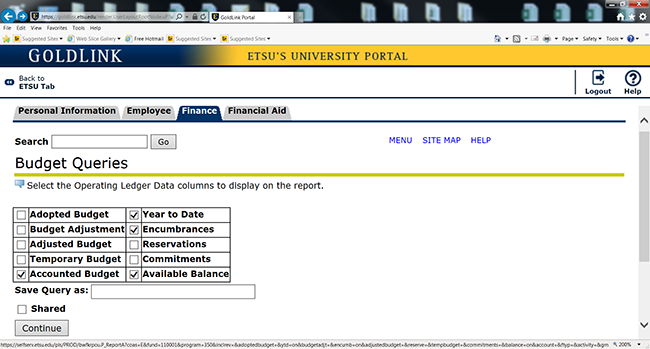
To select the most commonly used Operating Ledger Data Columns to display on the report check the following:
- Accounted Budget – total original (also referred to as adopted or July) plus all budget adjustments made during the fiscal year either through budget revisions or budget cycles.
- Year to Date – Transactions to date
- Encumbrances – Purchase Orders processed but not received and Salary remaining for the rest of the fiscal year.
- Available Balance – Budget less other columns
The other budget categories displayed as columns are:
- Adopted Budget – Base budget or Original July Budget
- Budget Adjustment – all processed budget revisions
- Adjusted Budget – Current Budget Available (same as Accounted)
- Temporary Budget – Temporary budget adjustments
- Reservations – Requisitions outstanding
- Commitments – Encumbrances + Reservations
Choose Budget Query Parameters
- Enter Fiscal Year. Current FY is the year in which the FY ends.
- Enter Fiscal Period. 1 = July ... 12 = June, 14 = accrual period (normally used)
- Leave Comparison Fiscal year and period "None" unless you want to compare
- Commitment Type – usually "All"
- Chart of Accounts – "E"
- Index – for the Organization you want to see
- Leave remainder blank OR, in lieu of Index, enter
- Fund, Org and Program
- Click Submit Query
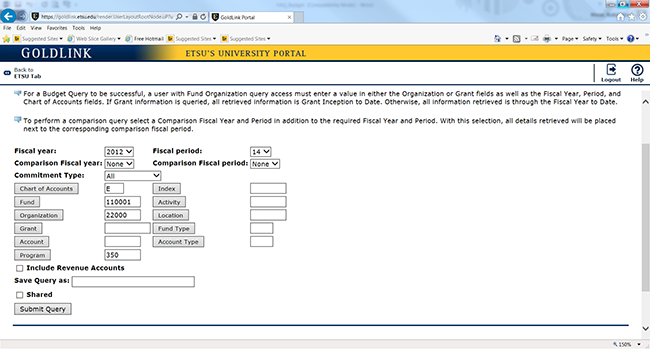
When using the Index code, the Fund, Org and Program are returned to verify. If they are correct, click Submit Query again. Verify the box for include revenue accounts is NOT checked when reviewing expenditure indexes. If you have a revenue index and want to verify it with the expenditure index, check the box and remove the program code.
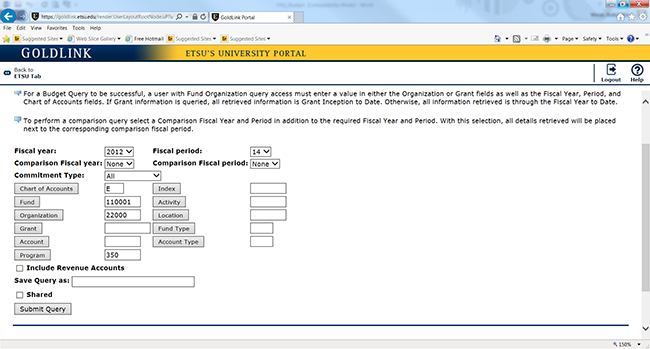
Click (drill down) on Blue Items (active links) for more detail
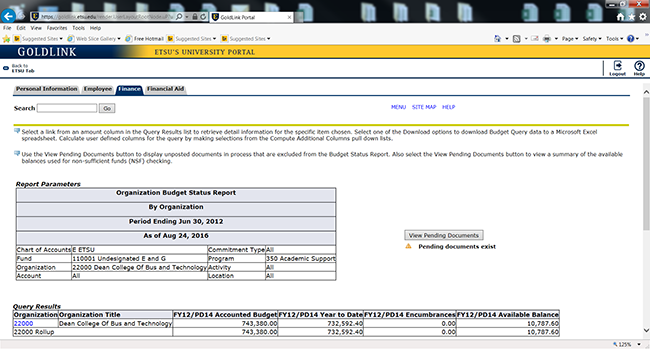
The more you drill down on the blue account type the more you are able to review available balance and ensure no account code is over drawn.
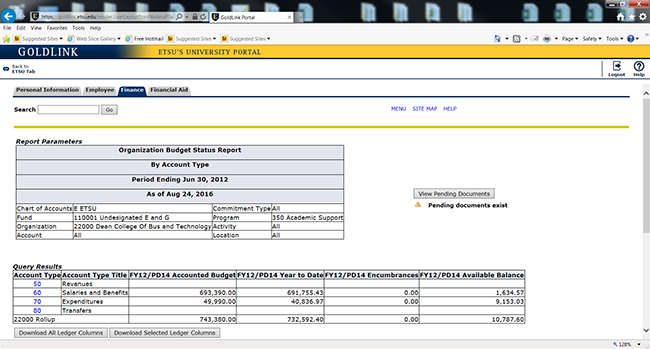
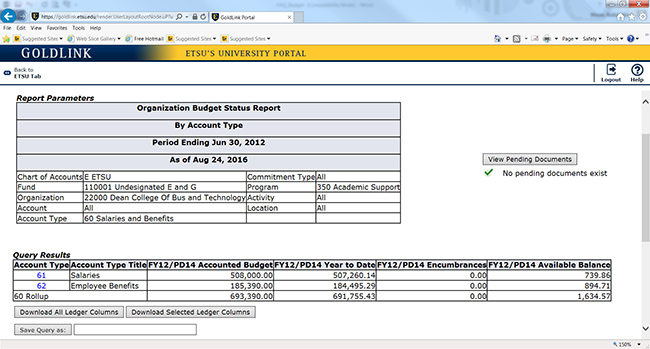
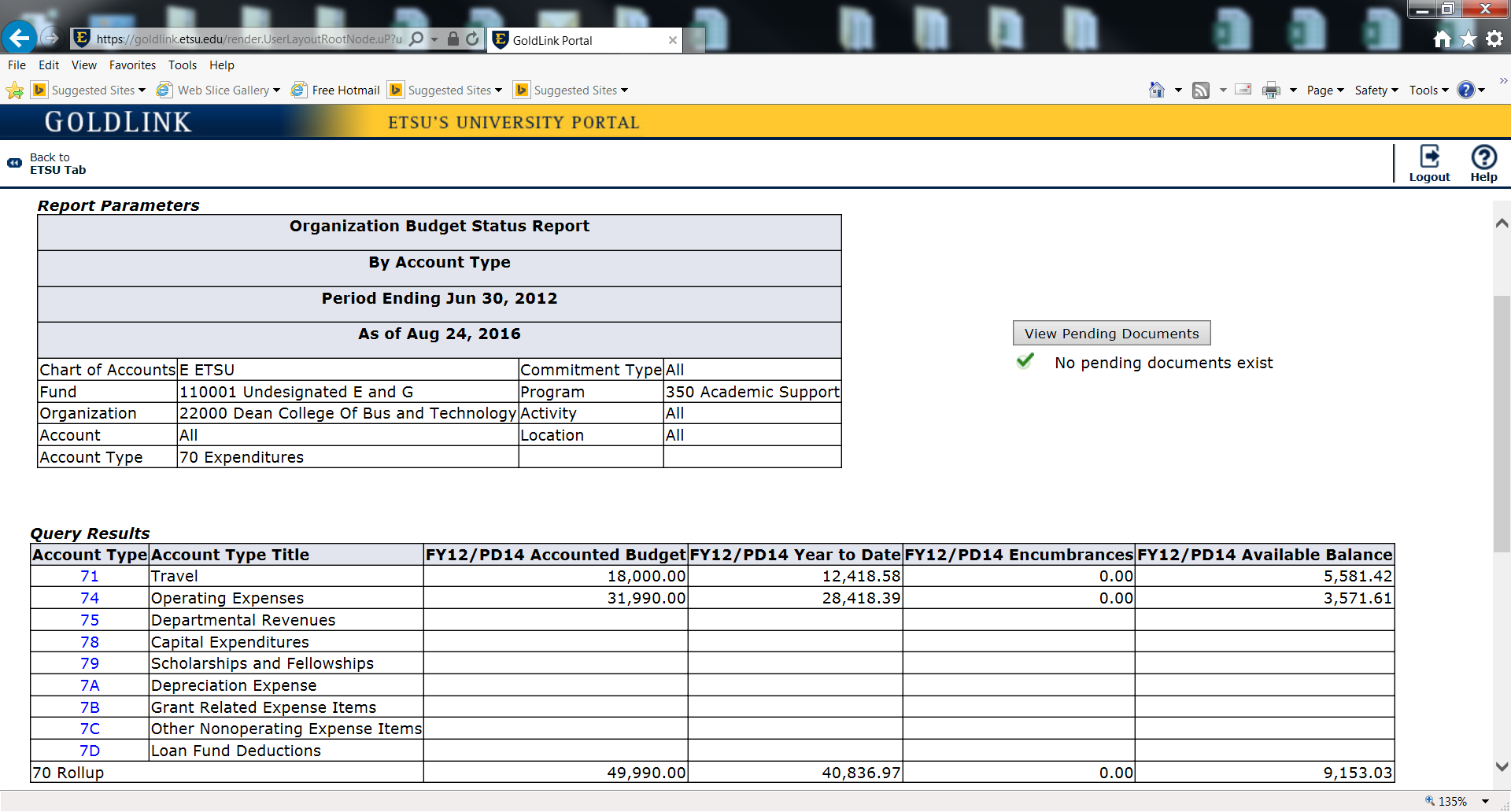
Once the month is closed (the fifth working day after the end of the month), reports are available for review in e-print. Overdraft notices are sent to the indexes financial manager noting account codes that are currently overdrawn. It is the responsibility of the financial manager to process a budget revision to cover the amount overdrawn (taking in consideration any additional expenditures that may be forthcoming) or to contact Financial Services or Procurement to correct a miscoding.
 South Dossett Drive - Closure...
South Dossett Drive - Closure...