When the Grading Gets Tough
Providing flexibility to students can mean more – or non-stop – grading. Adopting some of the practices below – even for just some assignments – can assist in making your time more efficient while still providing students some of the feedback they need.
Click here for a downloadable document of the recommendations you will also find below.
Grading Adjustments
Making adjustments to assignments/assessments, either per their instructions or in how they are graded, can help you save some time.
-
Require Pre-Requisites Before Grading
Provide students a short set of minimum requirements their submission must meet before you will grade it and provide feedback. This could include, for example, using the required source and following the instructions. These qualities can generally be assessed at a glance (especially those egregiously off-course); return the assignment to the student, indicating one or more pre-requisites were not yet met and must be addressed (perhaps by a certain deadline) before you will grade it.
-
EMRN Rubric
Consider grading some assignments using the EMRN (Excellent/Meets Expectations/Revision Needed/Not Assessable) rubric. This can simplify your overall assessment and streamline your time. If you assign numerical grades for the assignment to which you are applying this rubric, see Final Grade Adjustments below for suggestions. Particularly for students falling into R, be sure to provide some feedback. (N may simply be a redirect to the instructions and requirements for the assignment.)
If using toward a numerical grade, provide opportunities for revision for those receiving M, R, N. However, for your own time efficiency, consider the following:
- Limit the number of revisions across all remaining assignments to which you apply this rubric (e.g., 2). Track this # as a D2L (text) grade item, deduct from the total when revisions are received, and note in the comments which assignment were submitted for revision as documentation.
- Require students to mark their changes (in a different-colored font) before accepting a revision for re-assessment. This helps you see if changes were minimal (no change to rubric level) or more substantial and meaningful.
If you are using this rubric in conjunction with a specifications grading approach (below), provide opportunities for revision for those only receiving R, N. Count both E & M as “to spec.” -
Specifications or P/F
Perhaps you can adjust one or more of your remaining assignments to be specifications-graded. This is similar to Pass/Fail, but with less dramatic and alarming language applied.
With specifications grading, create for your assignment a set of “specifications,” or things students must meet in order for the assignment to count or pass. Do not require perfection; set specs at around the B level.
Create a table where each spec is listed and where you can check “meets spec/does not [yet] meet spec.” You can paste such a table right into D2L comments for the grade item, or simply create a document to return to each student in the dropbox.
You can then quickly assess whether each spec is met. (For finer-tuning, you can indicate E, M from the EMRN Rubric for items that “meet spec” and R, N for those that “do not [yet] meet spec.”)
Traditionally, if any specification for the assignment is not met, the entire assignment is considered to “not [yet] meet spec” and students are given an opportunity to revise. However, you can modify this so that, perhaps, most specs must be met or those that are most essential (e.g., communicate best learning) must be met and others (e.g., use of APA style) must have a minimum # met. This approach, in a pinch-grading moment, can save you some incoming revisions for minor corrections.
See Final Grade Adjustments, below, for how to take an assignment graded this way and have it contribute to the final grade.
-
Modified assignments/expectations
If not too late in the semester, consider trimming down the final course project into something that continues to assess the key learning goals for your project, but might remove some of the additional chaff that can bog down your grading time.
For example, if you include a page requirement, could you revise the page number downward, or simply remove it in favor of requiring the key elements of the paper are included? Alternatively, are there any higher-order instructions that could be removed in favor of more basic instructions? For example, adjust “take factors x, y, and z and apply them to this context, as well as examining how they interact with one another in this context” to “take factors x, y, and z and apply them to this context.” This adjustment requires less refined and complex thinking, but should still at least assess student understanding of the factors.
Finally, are there ways to take some parts or pieces of a project that typically come in for your grading, and instead have your class complete that portion during class time (or in an online discussion)? You might be able to assess simply from listening in, or a quick MS Form response, students’ grasp of this portion of the content, without needing to more formally assess it – particularly if it is groundwork that will inform additional parts of the assignment that students will still complete and submit for your grading.
Final Grade Adjustments
If you make adjustments to how the final grade in your course is determined, be sure to clearly communicate this to your students with as much advanced notice as possible. Generally speaking, most adjustments noted below are less burdensome for students and should decrease their end-of-term stress a bit.
To help this process and any adjustments to grading made above go more smoothly, provide time or opportunity for students to share feedback, questions, and concerns about the adjusted process with you. Be sure to respond to their concerns and, if possible, make any adjustments that they recommend and that could help make them more comfortable with last-minute course adjustments. This transparency will go a long way toward alleviating student resistance and gaining their grace and understanding if unforeseen complications arise.
-
Require some assignments to meet specs to be eligible for certain letter grades
If you use specifications grading for one or more assignments, consider ways you can adjust the final grade to require these assignments to “meet specs.” Where and how you do this depends on the weight of the assignment and how summative it is as evidence of their learning in the course.
For example, if you change a final project to specs grading, you might have all other grades still in the numerical range, but require the project to “meet specs” before an A, B, or C can be earned. Thus, for example, if a student has 84% (B) in the class but their final project does not meet spec, perhaps they drop a letter grade (to C).
-
EMRN grade equivalencies
If you use the EMRN Rubric toward letter grades, consider making “E” equivalent to full credit/points; “M” equivalent to mid-range B-level points; “R” equivalent to mid-range C-level points; and “N” equivalent to mid-range or bottom-range D-level points/top-most F-range points. Avoid points deeper into the F range as it is disproportionately weighted and difficult to recover from (see below). -
Minimum Grading
On a traditional 0-100 point scale, the letter grades A-D are typically given about 10% of the weight. However, the F is often given at least ~60% of the weight. This is disproportionate and makes recovery from absent work challenging or impossible.
In times when students may struggle to submit all assignments, one way to keep them from entirely giving up or failing the class can be to assign grades no lower than a 50 on the traditional 0-100 scale. This is still an F, but a recoverable F that is proportionate to the other letter grades. You may field fewer pleas for late work submission and Incompletes if students can see that a single missing assignment or exam will not ruin their chances of passing the class.
Feedback Efficiency
Good teaching, even in crunch moments, should include meaningful feedback to students so they can continue to learn and grow. Here are ways to streamline your efforts and provide at least minimal feedback to students beyond the letter grade:
-
D2L Auto-feedback
Particularly for exams or quizzes, you have options to provide students with auto feedback when items are missed. This is a time investment up front, but could save you time later. -
Copy/paste remarks
Do you find yourself saying much the same thing to several students in your feedback? For each assignment, create a list of your most common remarks that you can pull up in a digital document, then copy/paste your remarks quickly into students’ work, making minor modifications as needed. -
Common remarks checklist
Similarly, you can create a checklist of common errors or feedback in a chart that you copy/paste to each student (in D2L Comments, in a document back to them, or at the top of their own work, returned to them). Check only the boxes of the feedback that pertains to their work, and be sure to have a bold heading that instructs them to only pay attention to the checked boxes. If you need to provide further details to any of the feedback items for a particular student, do so in colored font.
Example:
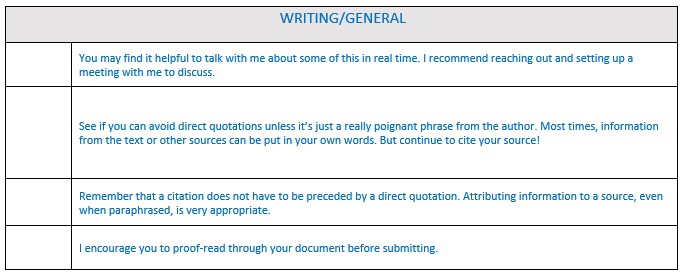
-
Rubrics
Rubrics take front-end time to create but save time once ready. Consider creating a rubric that follows the EMRN descriptions, with fuller explanations of each element assessed. You can also broaden or narrow your rubric to 5 or 3 quality levels (columns).
D2L permits creation of rubrics, but points must be tagged to each level. If you wish to avoid points, simply create the rubric in Word and copy/paste it into the student’s submission or save as a document to return to each student. Highlight/color fill the boxes where their work falls.
Example: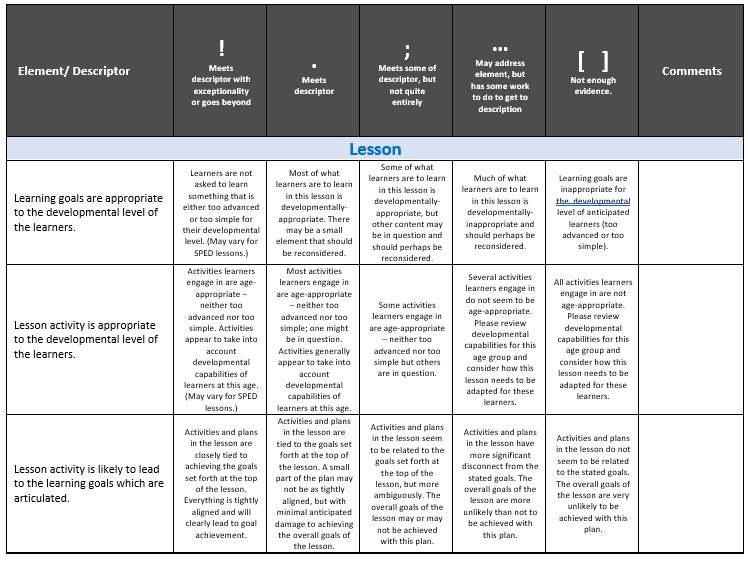
-
Generative AI assistance
Consider the possibility of feeding your requirements into generative AI, and then the student's submission, requesting feedback on the required elements. (Test run this with a few to see if you are getting remarks similar to what you would give.)
Using this feedback as a start, make personalized adjustments before returning the feedback to students. Be sure you are transparent about how you are using this process, and that you both read the student's work as well as the AI feedback before returning it. The idea is that this saves some typing and processing time, but does not replace your own judgment.
-
D2L Intelligent Agents
“Intelligent Agents” can save you time that may not necessarily be for grading, but does apply to chasing students down and ensuring they are aware of missing assignments or assessments.
Explore how to use Intelligent Agents (under Course Management tools) to set up for:
- Reminding students after a due date – or starting a few days prior - that they haven’t submitted an assignment (yet)
- Prompting students to open certain posts or documents in Content before a due date or assessment date
- Checking in with students who have not logged in to D2L for a concerning number of days (what is “concerning” may vary per class)
- Guidance if a certain score or below is earned on an assessment or assignment
- (You can also send a positive note when a certain score or above is earned on an assessment or assignment!)
Intelligent Agents can send students an email when conditions such as these are met. Identify certain conditions that are taking up your work time and apply an Intelligent Agent instead. As you craft the automated email, be sure to notify students that it is a friendly, automated email reminder.
 South Dossett Drive - Closure...
South Dossett Drive - Closure...