Logging in to D2L
To login to D2L go to: https://elearn.etsu.edu
Bookmark this site for quick access.
Navigating the D2L Login Screen
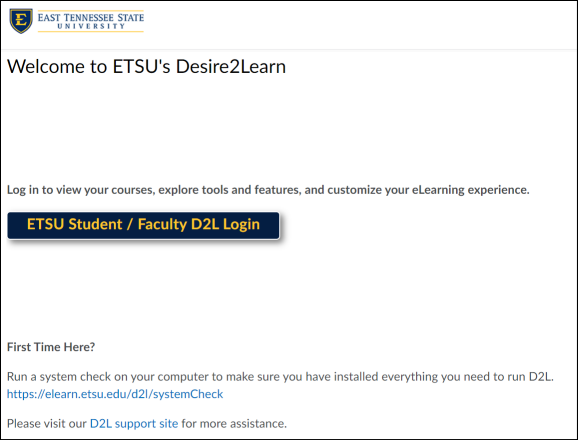
Before logging into D2L check this link to make sure your computer's software is up to date and pass the system check to ensure compatibility and accessibility when using D2L. If your current internet browser is out of compliance, or if you do not have a feature, update, or other component installed, D2L's system check will alert you of the issue and the steps needed to resolve the issue.
To login to D2L you will be required to provide your ETSU username and password. These credentials are the same username and password that you use to login at the
computer labs on campus.
Your password will need to comply with the Strong Password Policy.
To view helpful documentation and tutorials, visit the D2L Resource Website.
Other Links
-
If you are not sure what your password is or need to reset it you can do so by clicking the Reset your ETSU Password link. You can also visit this webpage to reset your password by visiting https://www.etsu.edu/activate.
-
Contact the ITS Help Desk at 423-439-4648, itshelp@etsu.edu or open up a live chat session if you need help logging in.
 South Dossett Drive - Closure...
South Dossett Drive - Closure...