Your D2L experience begins at the D2L Login Page. Once you have successfully logged in using your ETSU credentials, you will land on the My Home page. The My Home page is the university-level landing page for D2L. The two primary components of the My Home page are Widgets and Navigation bars. Widgets are sections of the page reserved for information. Navigation bars direct you through the learning environment.
My Home
Click the My Home button at any time to return back to the My Home page.
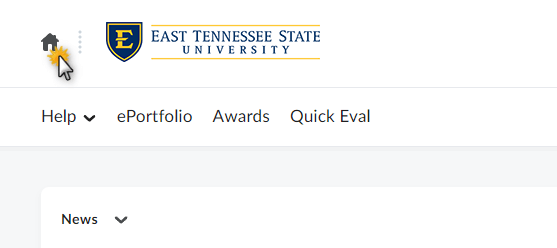
Course Selection
The Course Selection drop-down lists your courses. You can sort them by course name or by date last accessed. You can also select specific courses from the menu and pin them to the top of the list for easier navigation. To pin a course, simply click on the pushpin icon and it will turn orange. To unpin a course, click on the orange pushpin icon and it will return back to grey.
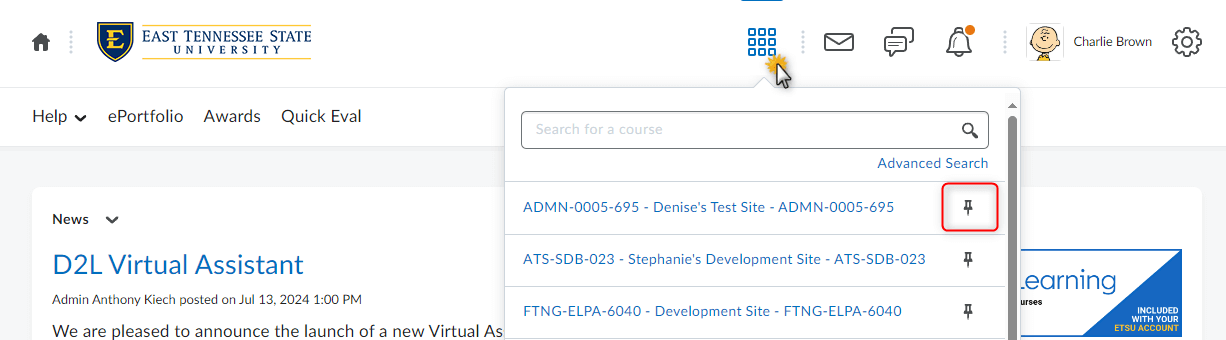
Alerts Panel
This panel holds access to messages, updates, and subscription notices.
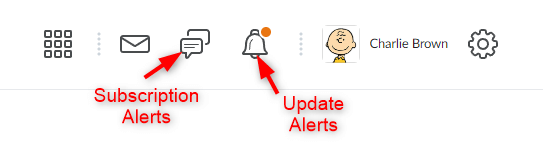
Personal Settings
Click your name to access your profile, personal settings, or to upload a photo to your profile.
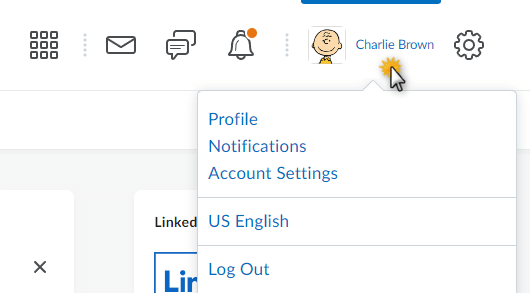
News Widget
Check the News widget on the My Home page to access university-level information about D2L. Downtimes, important dates, and other D2L-specific notices will be posted here by the ATS staff.
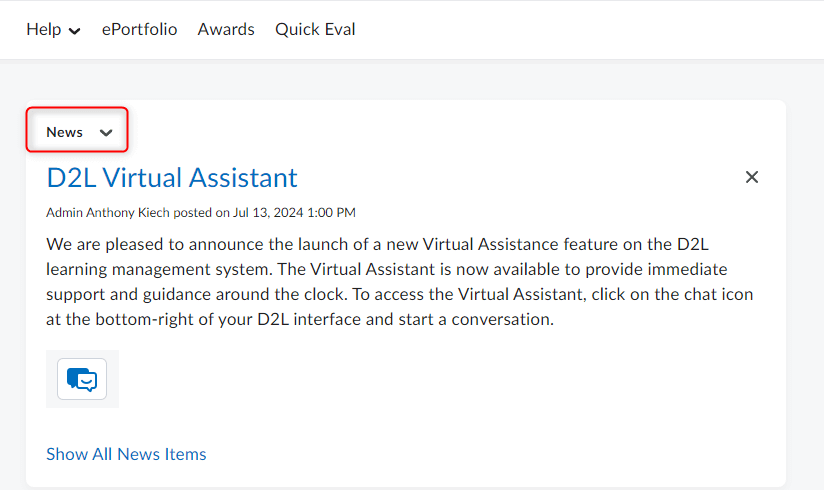
My Courses Widget
Your Courses will appear here, organized by semester. Click the > icon to expand the view for all your courses. The default accessibility dates are the first and last day of classes. Please contact your instructor to inquire if you may be allowed to view course content before class begins or after it ends.
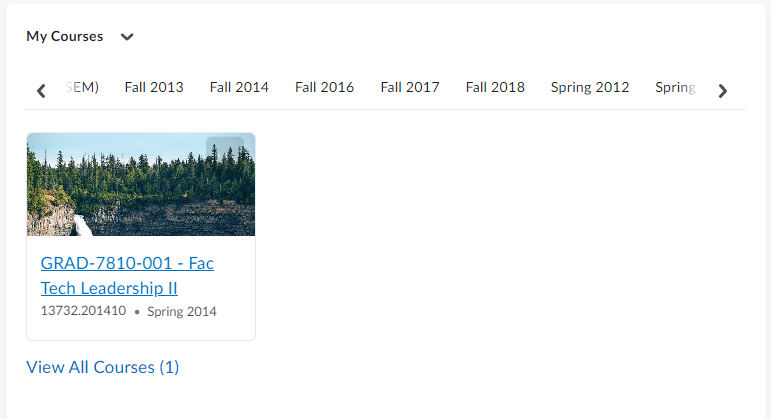
-
A collapsed semester heading will not display your classes.
-
An expanded semester heading will display both the department and your class name. Clicking on the hyperlinked class name will open the course.
-
Semesters are listed in alphabetical order from left to right.
Side Widgets
Use the side widgets to access helpful links and technical assistance.
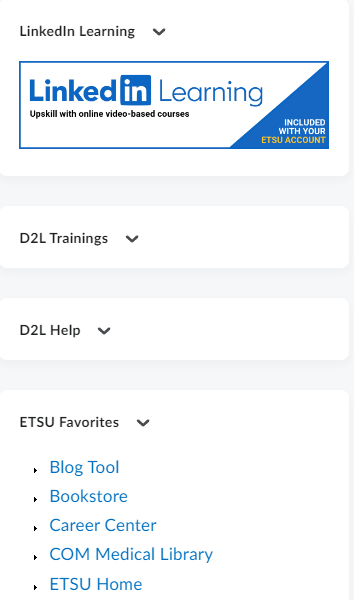
Default Course Home Navbar
In an effort to streamline the course homepage, we have customized a course home navbar. The link groups are organized by function and then alphabetically within each group.
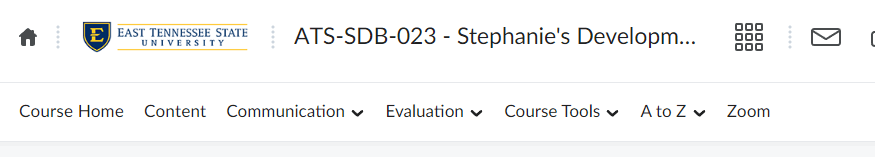
 South Dossett Drive - Closure...
South Dossett Drive - Closure...