OpenBUCS
OpenBUCS courses will be taught using the Canvas learning platform, and you will need a Canvas user account to enroll in OpenBUCS Courses. Canvas user accounts are free, and you'll find instructions for setting up your account below.
To get started, choose an OpenBUCS course and follow the link below:
Enroll in OpenBUCS MUSC-1030
Enroll in OpenBUCS HIST-2020
Enter your email address in the EMAIL field as shown below:
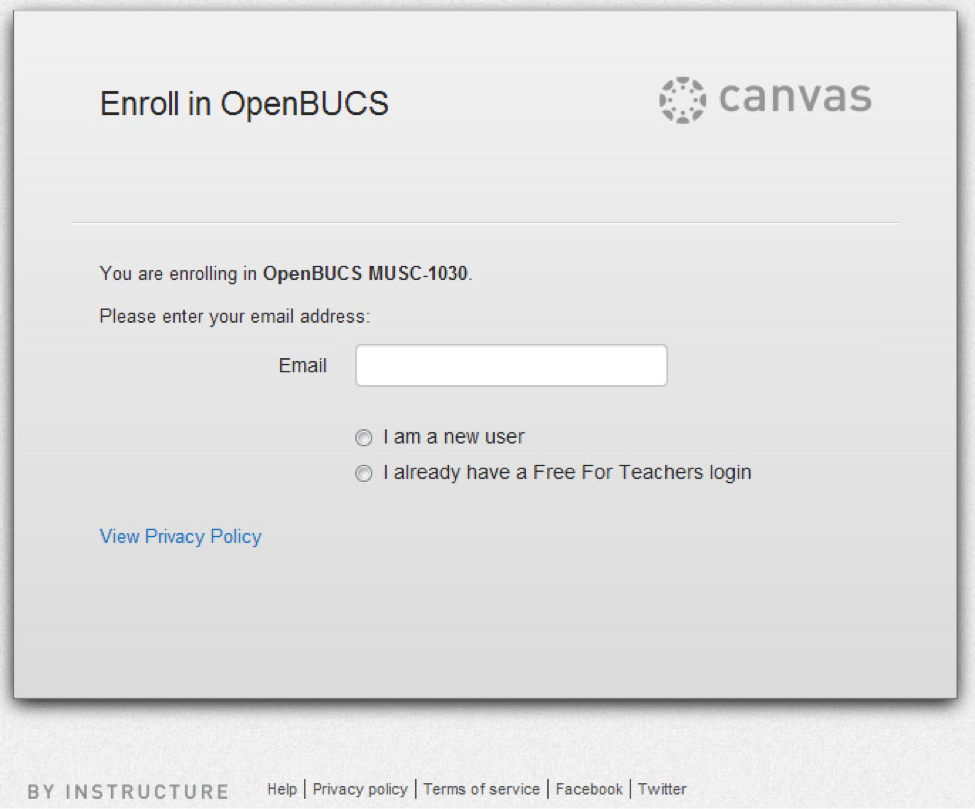
If You Do Not Have a Canvas Account
If you do not have a Canvas account, select "I am a new user," and enter your full name as you wish to be seen in the course. You must also agree to the terms of use and acknowledge the privacy policy. Both of these policies are available by clicking on their respective links.
Select "Enroll in Course".
If the course is open, you will be given a choice to enter the course or return to your dashboard. If the course has not opened yet, you will be taken to your Canvas dashboard. Make sure you check your email to finish the registration process and set up a password for your Canvas account.
If You Already Have a Canvas Account
If you have used Canvas before and already have an account, select "I already have a Free For Teachers login." Enter the Canvas password that is associated with your email address.
Select "Enroll in Course".
If the course is open, you will be given a choice to enter the course or return to your dashboard. If the course has not opened yet, you will be taken to your Canvas dashboard.
 South Dossett Drive - Closure...
South Dossett Drive - Closure...