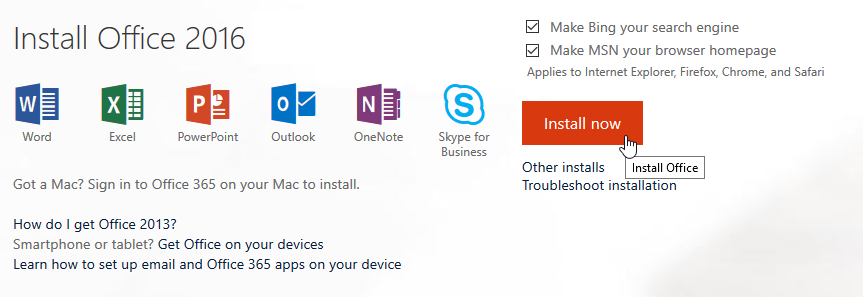Software Microsoft Office 365
Office 365 is available for all employees and students at ETSU. This includes email accounts with 50GB of storage, 1TB of OneDrive cloud storage, and FREE Microsoft Office 365 downloads on five personal computers AND five mobile devices. Faculty, staff and students also have access to online and downloadable versions of Microsoft Office applications (Word, Excel, etc.). In order to install Microsoft Office 365 applications, you will need to login to your Office 365 account and then click the "Install now" button on your Office 365 portal home page (see image below).