1) Go to IRBManager: https://etsu.my.irbmanager.com/
2) Type in ‘Username’ and 'Password':
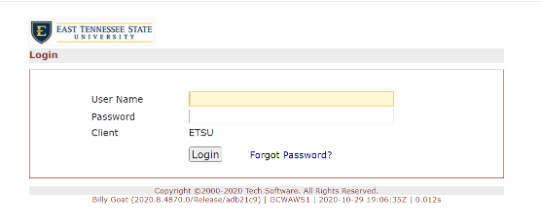
3) My Studies: Click blue link for the IRB study number you want
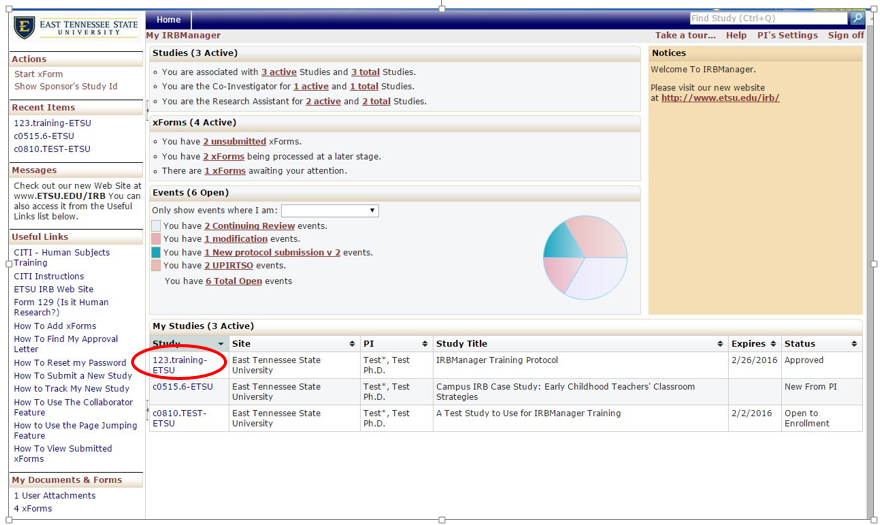
4) Contacts: Click green arrow to expand window
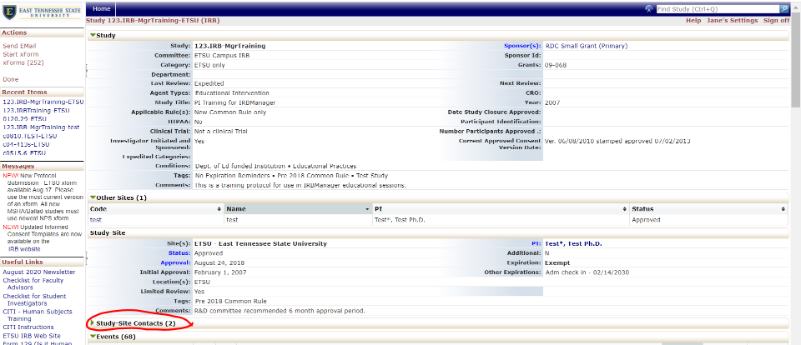
5) Choose blue link name that you want to view
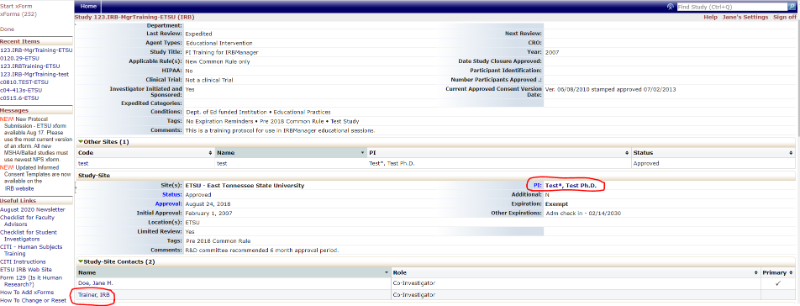
6) A window opens up with CITI training information
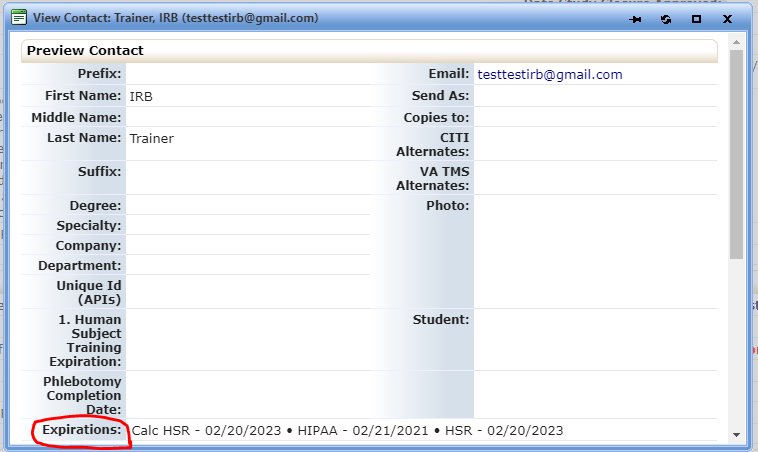
7) Select "Close" to close the link
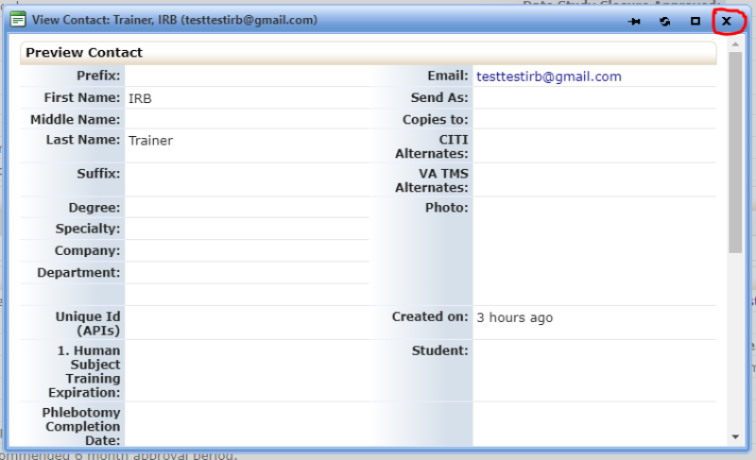
If done: Choose the "HOME" tab to go back to the dashboard view
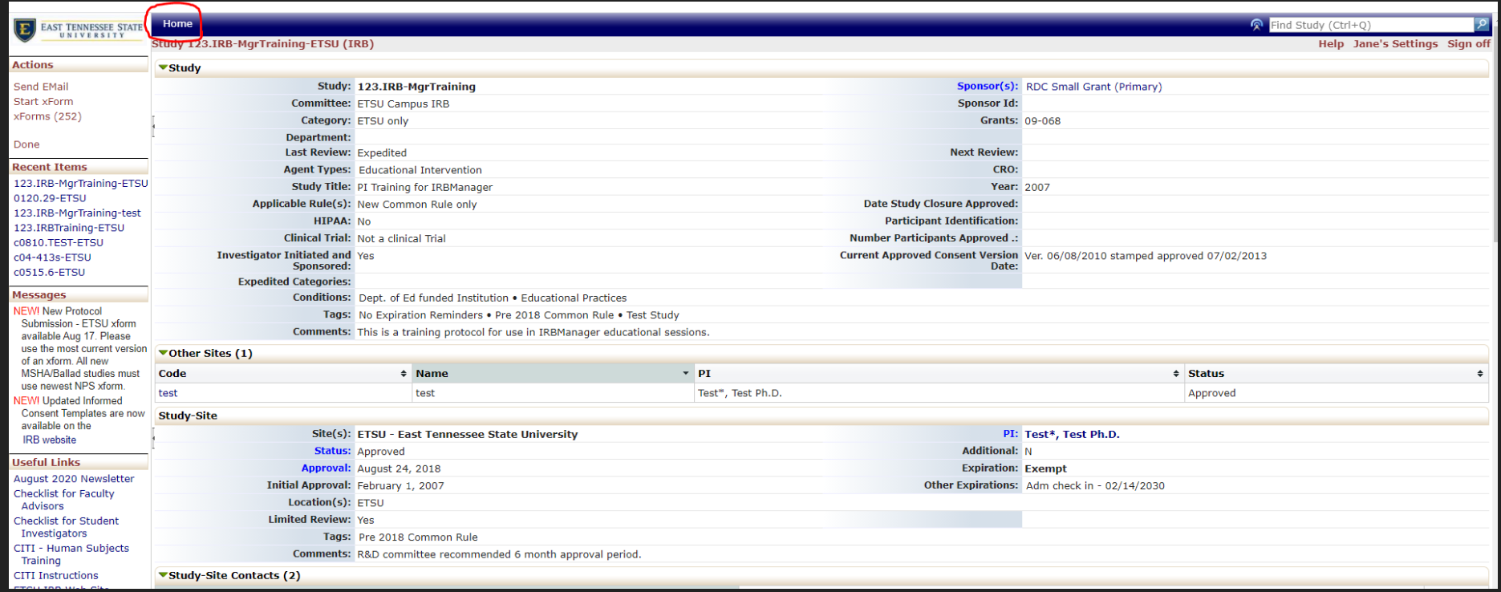
 South Dossett Drive - Closure...
South Dossett Drive - Closure...