While working on your xForm, you may want to have some help. OneAegis (formerly IRBManager) will let you add other IRB Manager users to your xForm, allowing them to edit along with you.
Students should add their Faculty Advisors as collaborators on their xForms.
- Open the xForm you want to add a collaborator to. Click Collaborators on the top left.
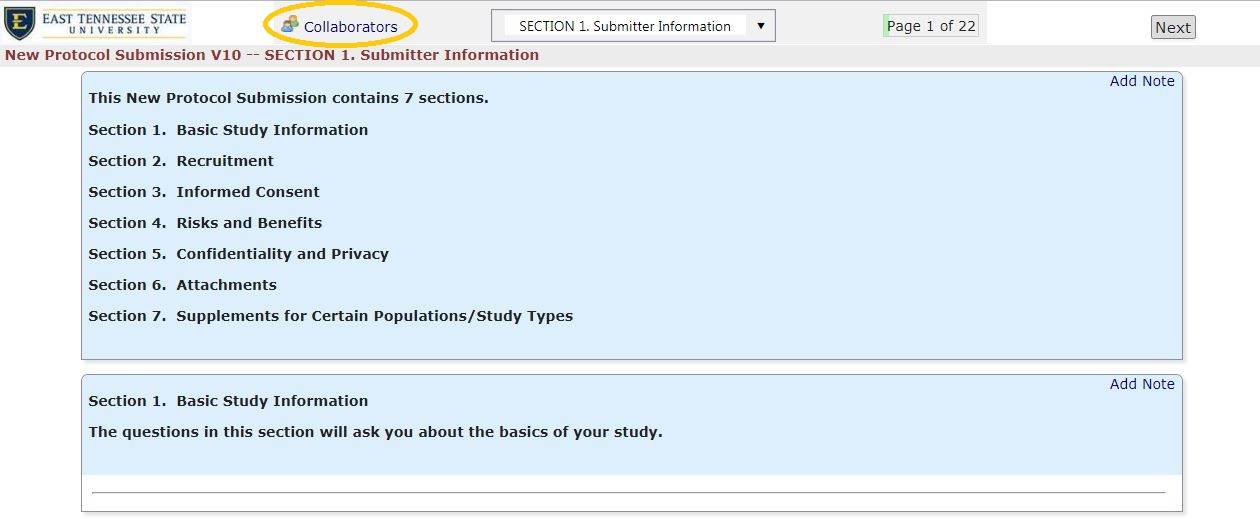
- Once the window opens, enter the email address of the desired collaborator (must already
be a OneAegis user) and select an option for editing access from the drop down Access menu.
- Edit: allows the collaborator to edit your form.
- Edit and Manage: allows the collaborator to edit, and add other collaborators.
- Edit, Manage, and Submit: allows full access to the xForm.
- Click Add to add the collaborator.
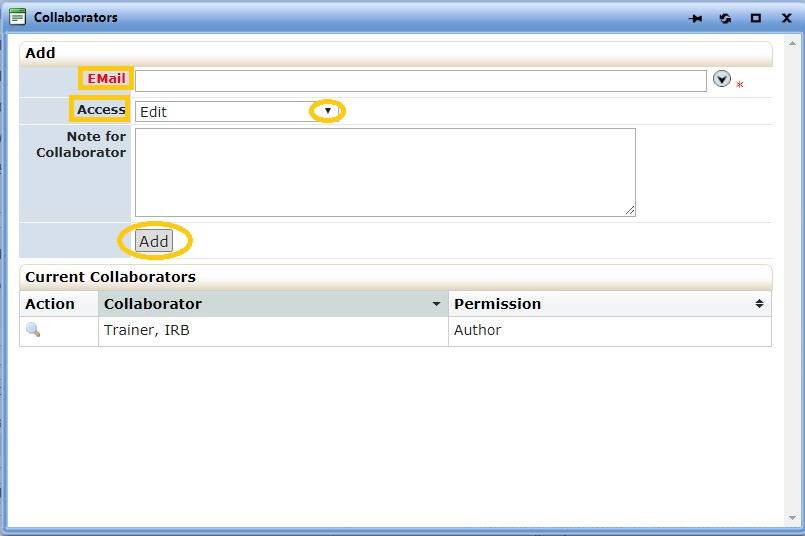
- You may repeat this process as many times as you need to add multiple collaborators on an xForm.
 South Dossett Drive - Closure...
South Dossett Drive - Closure...