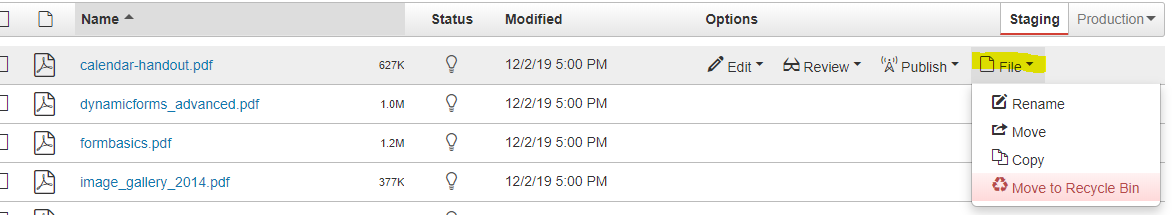It is so easy to upload documents and pictures but we never think about removing them. Let's get that done today.
There is a chance that webpages are linking to those documents and pictures. If that is the case DO NOT recycle. Recycling would cause broken links which is not a great plan.
Your documents and pictures 'live' on staging and on the production server.
- Log into Omni CMS
- Click on pages in the grey secondary navigation bar
- You are now in "page list view" seeing all pages and folders that make up your website
- Click to open either the documents or pictures folder
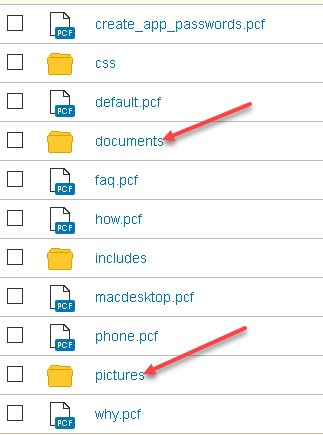
- By default the files are listed in alphabetical order - you may want to click twice on the heading "Modified" to get the list by oldest documents first - use whatever method works best for you
- You can recycle one file at a time by hovering over the file and clicking "recycle" in the file dropdown
- Or you can recycle multiple documents at a time by clicking on the box to the left
of the file name and the clicking on recycle in the new bar that opens below the blue
house and above the grey heading bar.
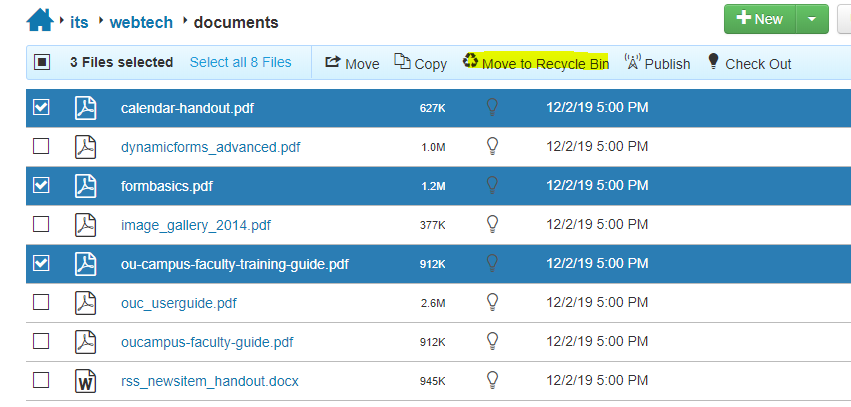
- A pop-up box will allow you to reconsider recycling the document - if there are pages listed that will be broken if you recycle then do not recycle unless you fix the pages listed in the pop-up by removing the link.
 ETSU to test emergency notifi...
ETSU to test emergency notifi...