The new Creative Refresh Template has new styles that will make editing and page layout so much easier! Just a hint.... when making edits type in your content first then add your styles. Below you will find demos on how to use the different styles.
New Styles
Add a quarter border to your text:
Add more style to your headings
or just type....
Maybe you prefer blue over gold?
Add a thick gold underline tuck to your title:
Love the new creative refresh styles!
Add all UPPERCASE to your text:
Forgot to turn on my cap locks... Highlight text and select UPPERCASE under stlyes.
Old but still great styles
Text Columns
Looking for a news print style for your content - we have it. You can select from 2 column, 3 column, and 4 column. The paraghaph below is one column - highlight the text, click on the styles icon in the toolbar and select the text column size you want.
Gummies I love lemon drops sweet cake oat cake I love. I love jelly beans brownie danish pastry. Wafer gummi bears I love macaroon. Jelly danish powder I love tart I love pastry I love. Brownie I love chupa chups cupcake halvah. Cotton candy cotton candy powder. Sweet cake jelly powder macaroon chocolate bar cheesecake cupcake. Chocolate cake danish carrot cake carrot cake cupcake icing lemon drops apple pie. Candy canes marshmallow donut candy marzipan biscuit cake. Pudding apple pie toffee sesame snaps sesame snaps. Carrot cake donut jujubes gingerbread jujubes gummi bears biscuit marshmallow pudding. Jelly beans jelly beans sweet pie tiramisu I love cupcake jelly-o. Pudding chocolate cookie I love I love tart candy canes chocolate bar chupa chups.
2 columns
3 Columns
4 Column
Highlight Message Boxes
Examples of the Message Boxes:
The pastry category won!
I love pastry
Warning pastries can be addicting!
Pastries are not donuts
Prefer not to have boxes - Here is an Example of Highlighting Text.
The pastry category won! - Success
I love pastry - Information
Warning pastries can be addicting! - Warning
Pastries are not donuts - Error
Lead Paragraph
Example of Lead Paragraph :
Gummies I love lemon drops sweet cake oat cake I love. I love jelly beans brownie danish pastry. Wafer gummi bears I love macaroon. Jelly danish powder I love tart I love pastry I love. Brownie I love chupa chups cupcake halvah. Cotton candy cotton candy powder. Sweet cake jelly powder macaroon chocolate bar cheesecake cupcake. Chocolate cake danish carrot cake carrot cake cupcake icing lemon drops apple pie. Candy canes marshmallow donut candy marzipan biscuit cake. Pudding apple pie toffee sesame snaps sesame snaps. Carrot cake donut jujubes
Float image(s) to the left or right
Example of Float image(s) to the left or right:
Gummies I love lemon drops sweet cake oat cake I love. I love jelly beans brownie danish pastry. Wafer gummi bears I love macaroon. Jelly danish powder I love tart I love pastry I love. Brownie I love chupa chups cupcake halvah.
 Cotton candy cotton candy powder. Sweet cake jelly powder macaroon chocolate bar cheesecake
cupcake. Chocolate cake danish carrot cake carrot cake cupcake icing. Lemon drops
apple pie. Candy canes marshmallow donut candy marzipan biscuit cake. Pudding apple
pie toffee sesame snaps sesame snaps. Carrot cake donut jujubes gingerbread jujubes
gummi bears biscuit marshmallow pudding. Jelly beans jelly beans sweet pie tiramisu
I love cupcake jelly-o. Pudding chocolate cookie I love I love tart candy canes chocolate
bar chupa chups.
Cotton candy cotton candy powder. Sweet cake jelly powder macaroon chocolate bar cheesecake
cupcake. Chocolate cake danish carrot cake carrot cake cupcake icing. Lemon drops
apple pie. Candy canes marshmallow donut candy marzipan biscuit cake. Pudding apple
pie toffee sesame snaps sesame snaps. Carrot cake donut jujubes gingerbread jujubes
gummi bears biscuit marshmallow pudding. Jelly beans jelly beans sweet pie tiramisu
I love cupcake jelly-o. Pudding chocolate cookie I love I love tart candy canes chocolate
bar chupa chups.
Gummies I love lemon drops sweet cake oat cake I love. I love jelly beans brownie danish pastry. Wafer gummi bears I love macaroon. Jelly danish powder I love tart I love pastry I love. Brownie I love chupa chups cupcake halvah.
 Cotton candy cotton candy powder. Sweet cake jelly powder macaroon chocolate bar cheesecake
cupcake. Chocolate cake danish carrot cake carrot cake cupcake icing. Lemon drops
apple pie. Candy canes marshmallow donut candy marzipan biscuit cake. Pudding apple
pie toffee sesame snaps sesame snaps. Carrot cake donut jujubes gingerbread jujubes
gummi bears biscuit marshmallow pudding. Jelly beans jelly beans sweet pie tiramisu
I love cupcake jelly-o. Pudding chocolate cookie I love I love tart candy canes chocolate
bar chupa chups.
Cotton candy cotton candy powder. Sweet cake jelly powder macaroon chocolate bar cheesecake
cupcake. Chocolate cake danish carrot cake carrot cake cupcake icing. Lemon drops
apple pie. Candy canes marshmallow donut candy marzipan biscuit cake. Pudding apple
pie toffee sesame snaps sesame snaps. Carrot cake donut jujubes gingerbread jujubes
gummi bears biscuit marshmallow pudding. Jelly beans jelly beans sweet pie tiramisu
I love cupcake jelly-o. Pudding chocolate cookie I love I love tart candy canes chocolate
bar chupa chups.
Anchors or Same Page Links
Anchors are tags you can insert into a page that can then subsequently be linked to text on the same page an external pages. This is useful if you have a page with a lot of content, or specific sections. Two examples
- A page about academic scholarships, you might create anchors for sections about specific scholarships, and then link to those anchors at the top of the page so students can easily find that information.
- Anchors have been use to get back to the top of a page so users do not have to stroll.
The first step is to drop the anchor to above the text. The second step is to hyperlink that anchor at the top of the page.
Inserting an anchor:
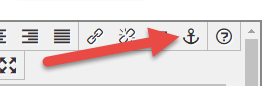 Place your cursor above the text you want the link to drop to. Click on the anchor
in the toolbar. Enter a name for the anchor in the pop up box. Keep the name simple,
all lower case with no spaces. It should relate to the text that you are linking too.
Place your cursor above the text you want the link to drop to. Click on the anchor
in the toolbar. Enter a name for the anchor in the pop up box. Keep the name simple,
all lower case with no spaces. It should relate to the text that you are linking too.
Linking to an anchor
Highlight the text you want to turn into a hyperlink. click on the hyperlink icon
![]() the Insert and Edit box will open and because you have added an anchor a new field
will be available under the Title field.
the Insert and Edit box will open and because you have added an anchor a new field
will be available under the Title field. 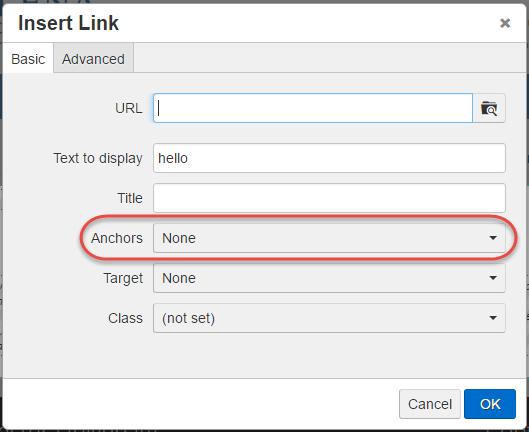
Select the correct anchor and click OK.
If you want to link to an anchor on another page, use the file finder for the "URL" field to choose the page to link to. Then, after the dependency tag or URL, type in a # and the anchor name (e.g. etsu.edu/its/page-name#anchorname).
 Stout Drive - Partial Closure...
Stout Drive - Partial Closure...